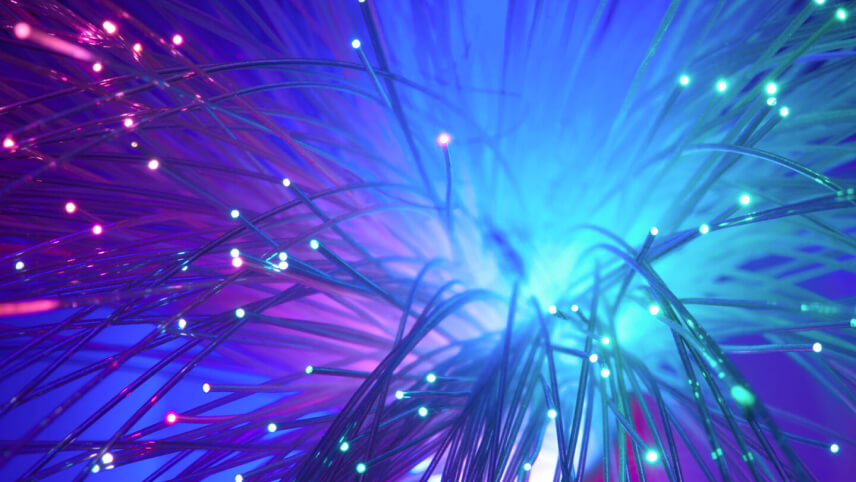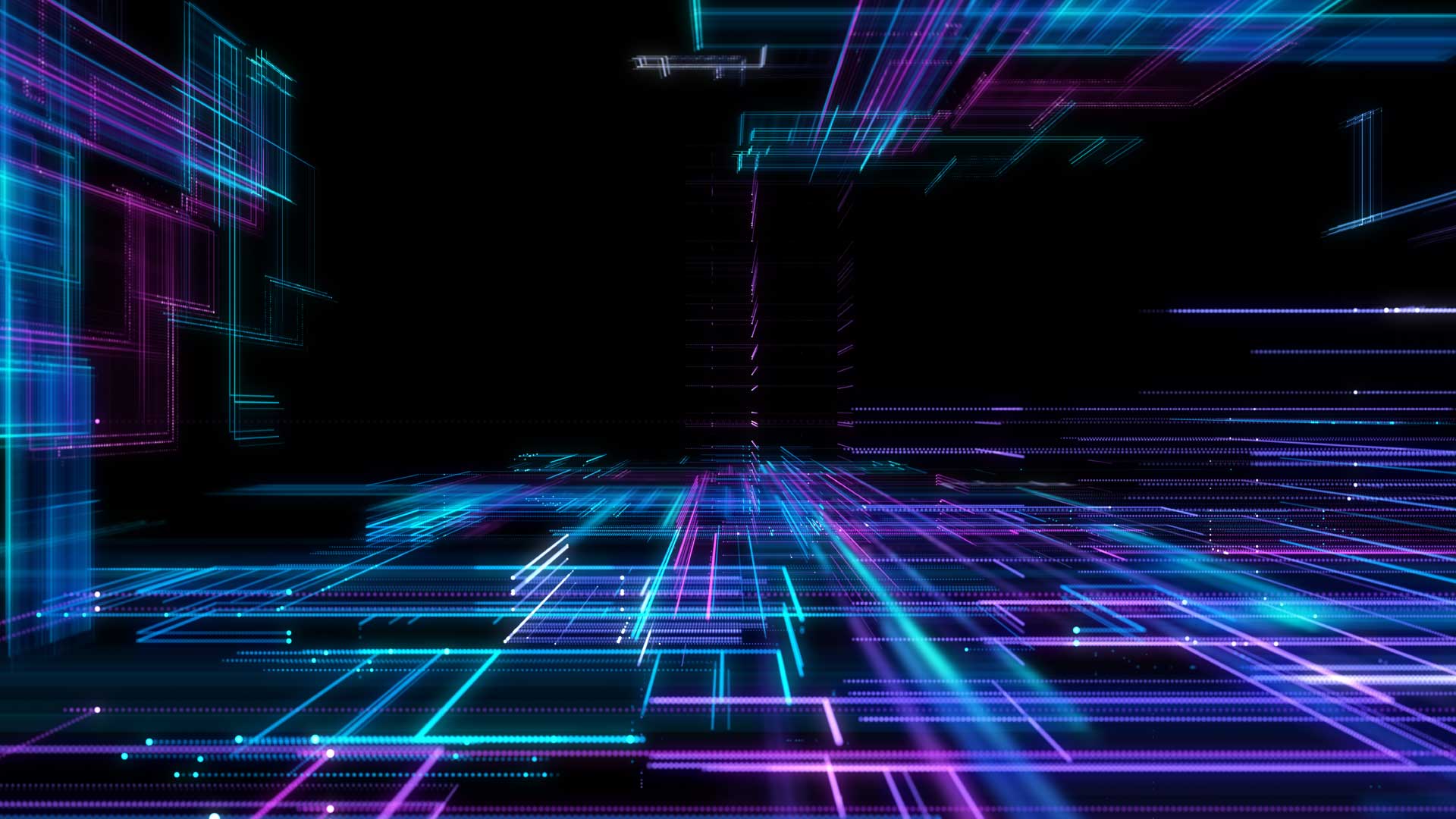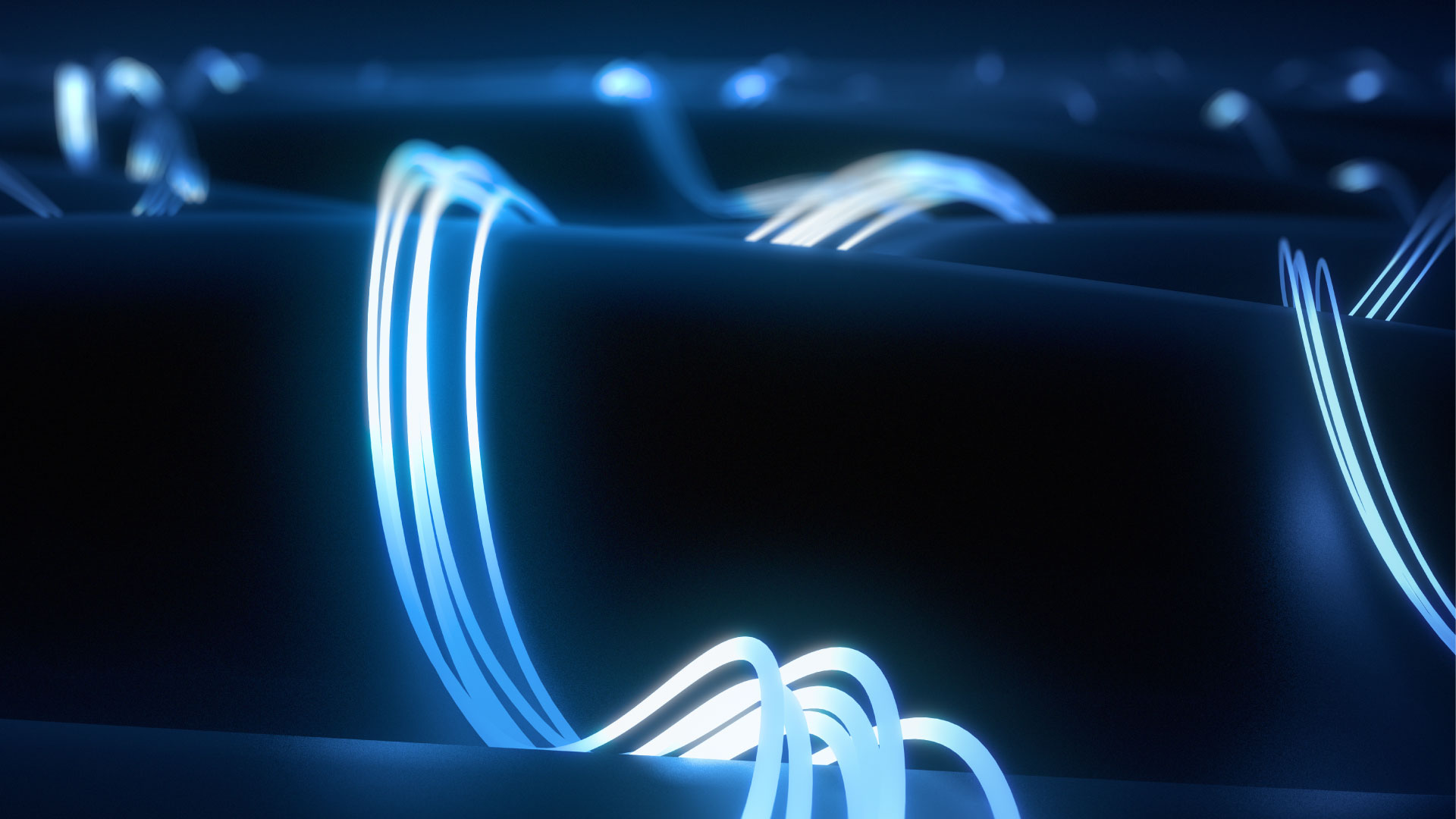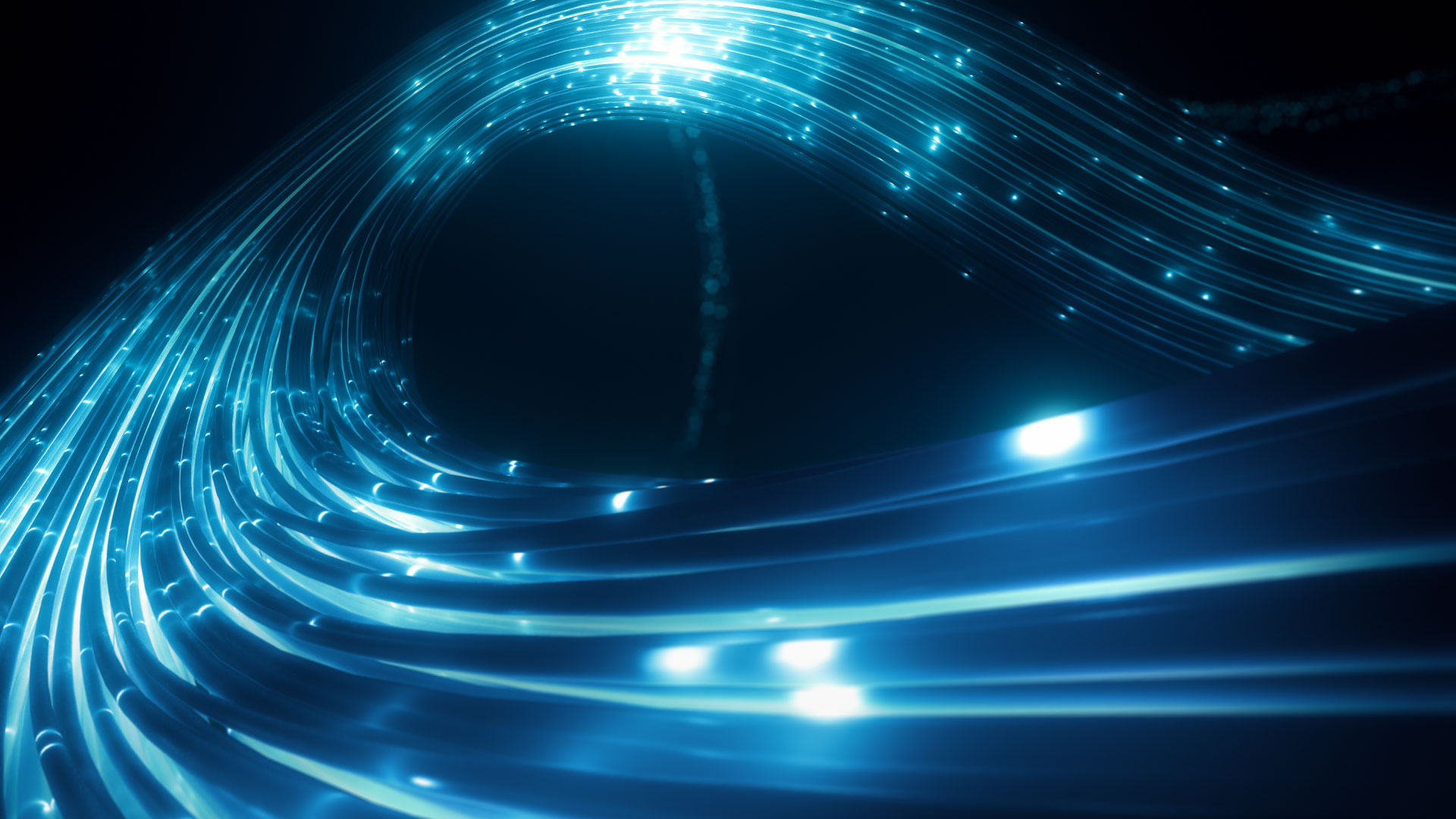What’s the difference between Azure, Azure Stack Hub, Azure Stack HCI, and Azure Stack Edge?
Azure is the name for all public cloud services offered by Microsoft. Azure uses a distributed set of data centres around the globe. Azure Stack is a family of solutions that easily integrate with Azure. The solutions include: Azure Stack Hub, Azure Stack HCI and Azure Stack Edge.
Azure Stack Hub is a turnkey integrated system that allows you to run on-premises Azure services. Azure Stack Hub is ideal for applications that are dependent on Azure cloud services but have limited cloud access, or if you’re deploying Azure-consistent solutions within your own data centre.
Azure Stack HCI is an on-premises, hyperconverged computing solution included in Windows Server 2022 Datacenter edition that runs on Lenovo ThinkAgile MX servers. You can use Azure Stack HCI alongside Azure cloud services in a flexible, hybrid cloud model based on your requirements.
Azure Stack Edge is a cloud-managed appliance solution from Microsoft designed to make your data processing system as efficient as possible. Queries and reports occur close to their data sources without the added delay of going round-trip to the cloud. Data or query results that need further processing or storage go to the cloud on an as-needed basis.
Will Azure Stack HCI run on my existing SAN?
Azure Stack HCI is a software-defined platform built on Windows Server 2022 Datacenter edition and runs on industry standard validated servers, like Lenovo ThinkAgile MX. It cannot run on storage area network solutions. However, because it supports all the common industry standard protocols, it’s easy to exchange data and coexist with your existing SAN platform, regardless of your current vendor.
Can I use my existing hardware to deploy Azure Stack HCI?
Most likely, no. To correctly use Azure Stack HCI a specific combination of drivers, firmware, hard disks, RAM and network cards with specific configurations are required. Due to these precise variables, we strongly recommend using new hardware. Lenovo ThinkAgile MX solutions guarantee that your configurations are validated according to Azure Stack HCI standards so that you get the best configuration for your performance and storage needs. There is a broad portfolio of options within ThinkAgile MX that allow you to customise Azure Stack HCI while maintaining a configuration that will ensure Microsoft validation standards are met.
Can I use non-validated hardware solutions?
It’s not recommended. Components like hard disks or network cards are very important to the stability of systems running Azure Stack HCI. If they don’t have the correct settings, drivers or firmware, data loss or instability can occur. This is not unique to Microsoft Azure Stack HCI. Other vendors also have highly prescriptive and defined hardware solutions and file data packages to maintain the integrity and validity of their systems. We strongly recommend using validated hardware like ThinkAgile MX.
Why is validated hardware so important?
There is deep integration between the physical components, the firmware and drivers used to run Azure Stack HCI. Failure to use pre-tested, validated hardware can result in data loss and severe performance degradation. Using validated hardware, like Lenovo ThinkAgile MX, is highly recommended if you want to run Azure Stack HCI solutions in production.
Can I use third-party software in conjunction with this solution?
Azure Stack HCI is built on Windows Server 2019 Datacenter edition. Software certified to run on Windows Server 2022 will coexist with Azure Stack HCI in most cases, including backup products, antivirus products and other middleware solutions.
Does XClarity integrate with Azure Stack HCI?
XClarity is a hardware management and monitoring tool provided by Lenovo. XClarity can be used to monitor the health of the hardware and the hard disks within your Azure Stack HCI nodes. You can also access XClarity directly in Windows Admin Center dashboard via the Windows Admin Center Plugin.
How do we size Azure Stack HCI?
First, you’ll need to determine how much storage and how many virtual machines you need. This will help you figure out how many usable cores, how much RAM, and how much capacity you need. Use this information to determine a suitable hardware configuration and the number of nodes required to deliver your solution. If you need help there are third-party tools and solution providers that can help facilitate this process. Contact your Lenovo representative to assist you.
How is tiering done in Storage Spaces Direct?
Azure Stack HCI tiering is transparent. It has two components: cache acceleration and performance storage. Cache acceleration allows all incoming data to move through high-performance cache, which delivers fantastic data ingest speeds. Then data is transparently moved onto lower performance storage over time. This works in parallel with mirror acceleration across volumes to improve data efficiency.
Does Storage Replica require Azure Stack HCI?
No, Storage Replica is included in Windows Server 2022. However, it doesn’t have dependency on Azure Stack HCI. Storage Replica is a block level solution that works with any volume Windows Server 2022 can see. If Windows Server 2022 is running on a traditional SAN, it can do storage replication between that SAN and another SAN to the Cloud, or to a single server. This makes Storage Replica a flexible tool for simplifying data migration from existing systems to Azure Stack HCI.