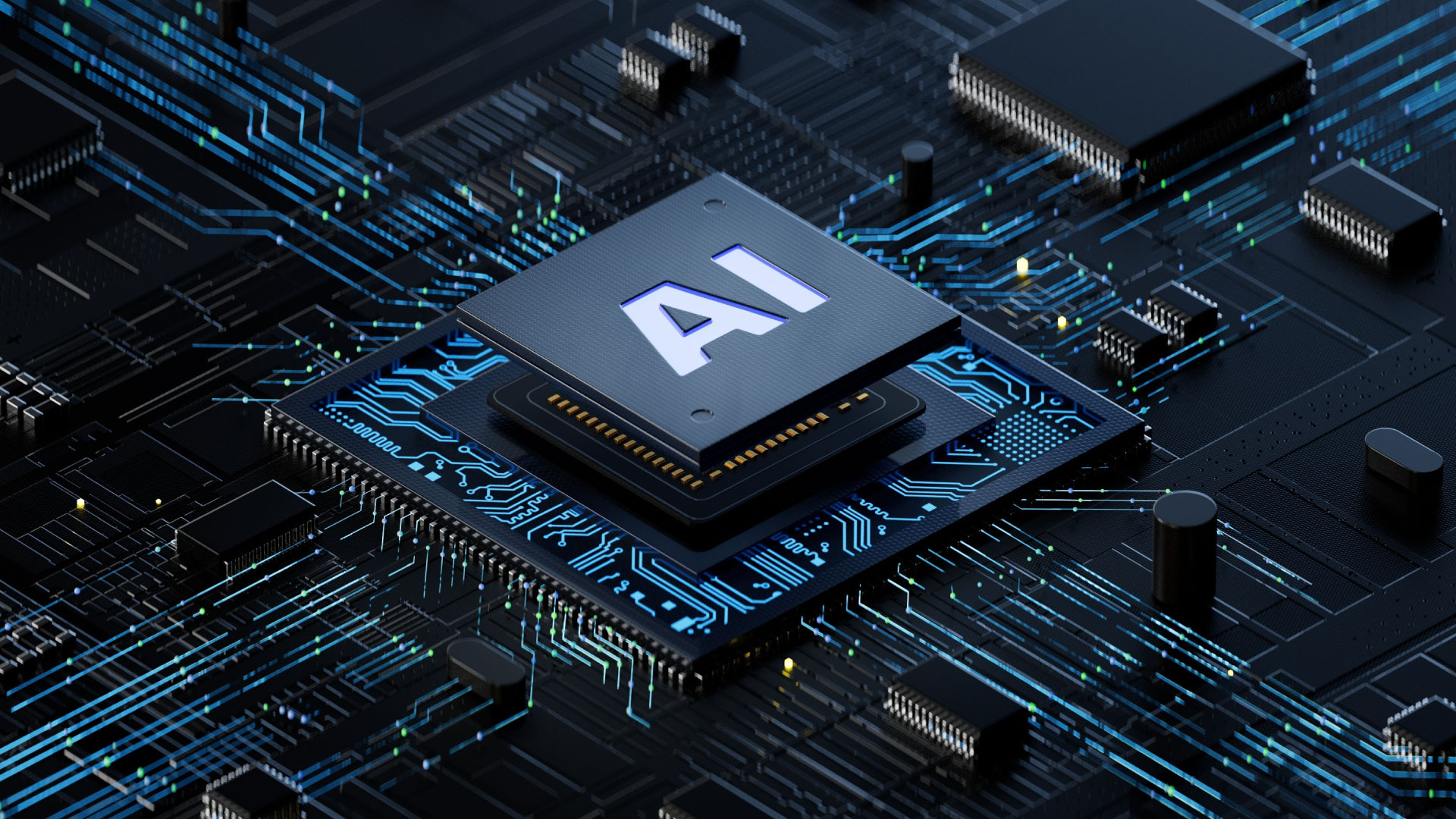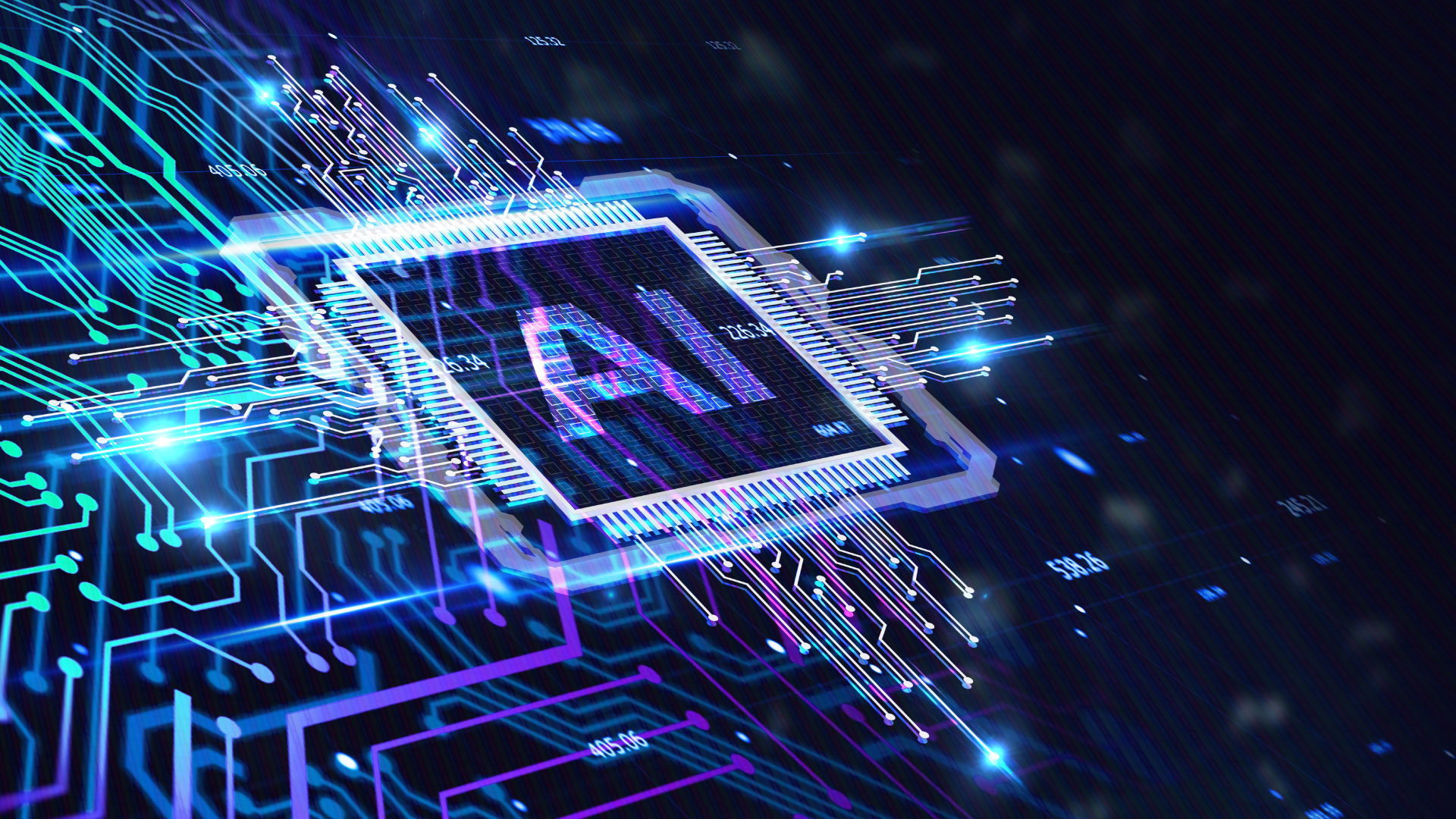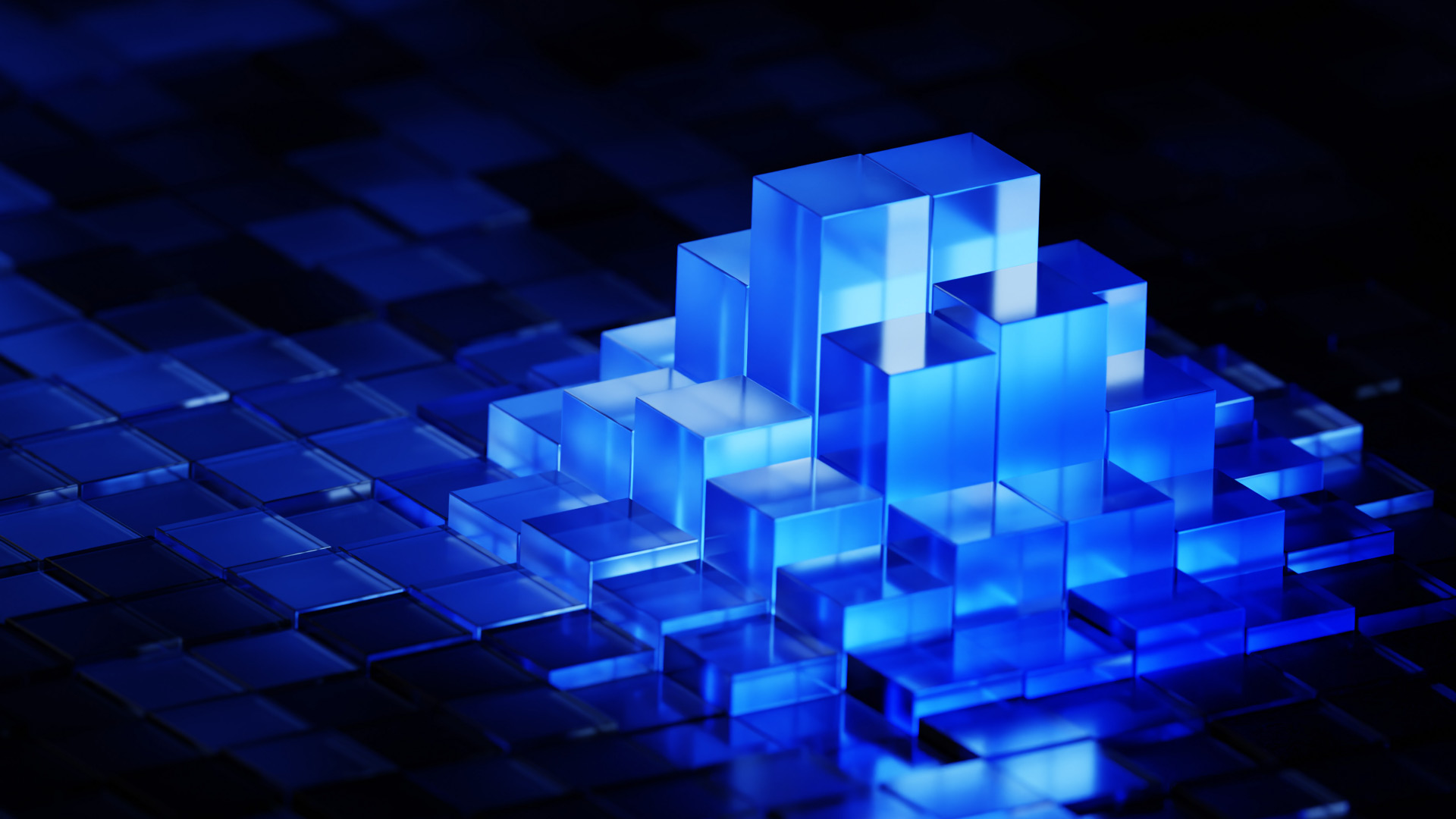Regular security assessments are the foundation of a school’s security strategy. Leverage Data#3’s range of assessments to review your security posture, identify weaknesses and ensure staff are security-aware and trained to protect your school from the inside out.
Data#3 security assessment
Protecting your school against cyberthreats is fundamental, yet complicated, multi-faceted and continuously changing. Stay one step ahead of evolving cybersecurity threats by engaging the Data#3 team to regularly assess your network perimeter, applications, data and more.
Data#3’s security awareness training program with Layer 8
Create a culture of cybersecurity awareness by arming your employees with the tools and practical knowledge needed to understand, identify and make the right decision when it comes to protecting your school’s information and assets.
Uplift to the A5 security suite
Upgrading to the comprehensive Microsoft 365 A5 license offers new best of breed solutions to help achieve your security and compliance goals.
Identity and Threat Protection
This package brings together integrated and automated security solutions to extend identity and threat protection, deliver preventative protection, post-breach detection, automated investigation, and response.
Information Protection and Compliance
Brings together information protection and advanced compliance capabilities to automatically protect and govern data whilst helping compliance and IT teams perform ongoing risk assessments and efficiently respond to regulatory requests.