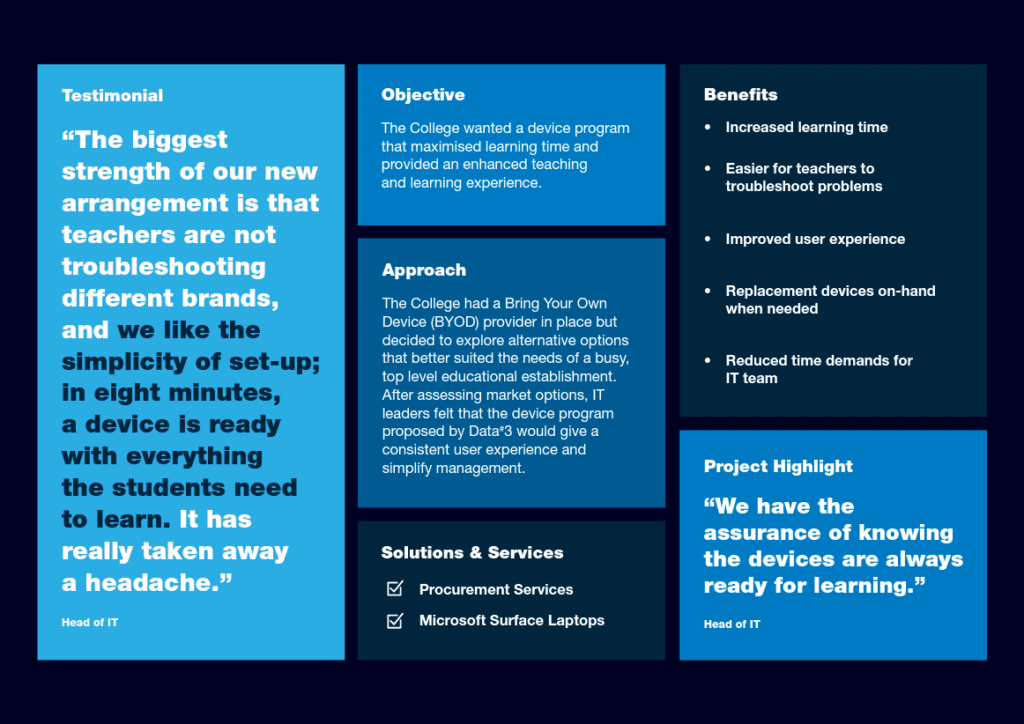
Download Customer Story Contact a specialist
The College wanted a device program that maximised learning time and provided an enhanced teaching and learning experience.
The College had a Bring Your Own Device (BYOD) provider in place but decided to explore alternative options that better suited the needs of a busy, top level educational establishment. After assessing market options, IT leaders felt that the device program proposed by Data#3 would give a consistent user experience and simplify management.
“We have the assurance of knowing the devices are always ready for learning.”
Head of IT
As one of Australia’s leading private schools, the College set out to combine the traditional excellence of its rich history with the best in modern education. Technology plays a key role in preparing students for life beyond year 12, and that relies on the right devices matched to the needs of every user.
The school’s previous BYOD policy meant that families had to choose from a wide range of devices available on the provider’s portal. This approach proved impractical and began to impact learning time.
Technology plays an increasingly important role in the classroom, offering a wealth of modern learning options. The quality of available technology is seen as a key differentiator for schools. For students, technical competence is essential as they prepare for further education and the workplace. The Head of IT at the College said being able to harness the benefits of technology in education depends on having reliable devices. Any gaps were exposed when educators were forced to rapidly transition to a remote learning model during COVID-19 lockdowns.
“Our experience during the COVID-19 pandemic highlighted issues with our BYOD program. We had a diverse fleet of everything, with different devices, different platforms, and different ages of devices. The amount of time we had to spend securing them and helping students was enormous.
“In the early days of COVID-19 restrictions, we discovered we had webcams that didn’t work, battery issues, viruses, and devices that just weren’t healthy. It really was a mixed bag.”
Key priorities at the College included maximising learning time, improving quality of teaching, and supporting the wellbeing of students. The school’s team of dedicated educators boast an enviable blend of experience and innovation. Typically, when a student has device issues, the classroom teacher is the first person they turn to for support.
“Because of the varied devices in use and the number of issues that would arise, it was taking more time for our teachers and interrupting the learning environment. Managing the devices was becoming a logistical nightmare. The device program covered years six to twelve, which meant there was more than 600 devices for us to support,” said the Head of IT.
As for most organisations, replacing devices also became problematic when component shortages struck. The combination of COVID-19 related supply chain issues and low availability of resources used in manufacturing made it hard to repair or replace machines. Without fully functioning laptops, students would have been hampered. The delays were frustrating for students, teachers, and administrative staff alike.
“Our biggest trouble was that there were no parts – we were even made aware that we would be waiting six months for a new screen for one of our teachers,” they recounted.
“We needed to address the issue.”
Any change in device program would need to make it easy for staff to provide a fully prepared device, so that students could get on with their studies, and staff could keep on doing what is most important – teaching.
“Our students are with us to learn, so we don’t want to be taking up valuable time troubleshooting new devices that could be better spent learning. Setting up new devices involves a number of tasks, such as loading software and recording assets, and it can be very time consuming when you multiply that by a large number of users. We needed a solution that would lift the load from our team,” said the Head of IT.
The College engaged Data#3 as a Microsoft Surface Education Reseller (SER). The needs of students were scrutinised carefully to determine the most suitable device, with the Microsoft Surface Laptop 4 chosen. Known for its combination of durability and versatility, the Microsoft Surface 4 offers surprisingly strong performance for its lightweight form.
“Our choice of the Microsoft Surface Laptop 4 was around the quality of the build. It was not the cheapest option, but we liked the ease of set-up with Microsoft Intune, and we liked the Data#3 model that made hot swaps available, making the process less hands-on for my team.”
“We provided each of our students with a case to protect their new devices. Microsoft talks about military testing of their devices, but nothing is as hard on a laptop as a year eight student who rushes to throw it into their bag. No device can survive being soaked by a drink bottle, so the ease of replacement over the three years gives us peace of mind if any incidents do occur.”
The solution included complete, end-to-end logistics management of the device program. The Microsoft Surface Laptop 4 devices were sourced by Data#3 procurement specialists and consolidated in the Data#3 warehouse. Windows Autopilot was used to set up and preconfigure the laptops, making them ready for use by the students as soon as they arrived on campus.
“Instead of having to prepare the devices one by one, while also managing all our other tasks, they arrived ready to go. As everything was handled at the Data#3 facility, we could instead spend our time working on technology programs that directly benefit our students. We serve our school community better by finding new and innovative ways to use technology to enhance learning opportunities,” explained the Head of IT.
“Data#3 preconfigured and delivered 300 devices, and even recorded the assets in the College asset management system before delivering them to campus. The time it would have taken for our team to handle that entire process would have been enormous, but the Data#3 team and the services they provide have made all the difference.”
As part of the Data#3 service, spare preconfigured laptops were delivered to the college. This gave the IT team capacity to provide replacements when needed. The hot swap option means that if a student encounters a device problem that can’t be readily fixed, a machine is ready for them within minutes. Lost class time has been noticeably reduced as a result.
“We have the ability to keep spare devices on hand now. There is always a device on the shelf for students. If we can deal with the issue in minutes, we fix it, but if not, we replace it with limited downtime and interruption to learning. Also, we have maintenance reporting on and can now tell if the machine is playing up and contact the students before they know there is an issue, so they get a better experience.”
The consistency that comes from using the same model of device with the same version of the same operating system makes it easier for teachers to perform initial troubleshooting where needed. Where once they may have to accommodate the distraction of helping students with a wide range of Windows and Mac machines, this is no longer necessary. The IT team, too, recounted a reduction in time spent on device support.
“With our previous provider, we dealt with whatever students bought based on a criteria sheet, through a portal of pre-selected devices. The biggest strength of our new arrangement is that teachers are not troubleshooting different brands, and we like the simplicity of set-up; in eight minutes, a device is ready with everything the students need to learn. It has really taken away a headache.”
“There are a lot of horror stories about devices out of warranty needing parts. Now, each user has access to up to three replacement devices for $99. With the old portal, the device would wait three days to be looked at by a technician, then a part would be ordered, and that might take three weeks – or in pandemic time, up to three months. We don’t want students to be stuck without a suitable device to enhance their learning.”
Easing the situation still further, the experienced Data#3 account manager assisted with leasing via a third-party financial institution to turn the device plan into an operational expenditure (OPEX) model. This enabled easier budget planning with more predictable expenses.
The combination of Microsoft’s global resources and Data#3’s local expertise proved a great combination for the school. With the device program addressing previous challenges, the Head of IT said device management is now running smoothly.
“We made a clear choice to offer an improved device program to benefit our students. Once we started working with Data#3, we realised they had excellent resources locally. The account manager is amazing: his attention to detail, availability and problem solving – he has a ‘nothing is too much trouble’ approach. The experience was made better by Data#3. We could have gone elsewhere, but we have someone here who really looks after us.”
Looking back on the experience, the Head of IT outlined that the fast-changing pandemic situation exposed the weaknesses of the previous approach and highlighted the advantages the school has introduced.
“COVID-19 really reminded us why we went through this alignment, and the real strength the device program brings. It is more than just a device, it is the support and the ease of deployment that add value for the students, teachers, staff, and parents. We have the assurance of knowing that our students’ devices are always ready for learning. The parents trust us to educate their children, and we take that responsibility seriously.
“The team at Data#3 and the support they provide, sets the program apart. The experience, attention to detail, and the follow through when we make support requests, is second to none. It’s helped us give our students the best possible learning experience.”
Information provided within this form will be handled in accordance with our privacy statement.