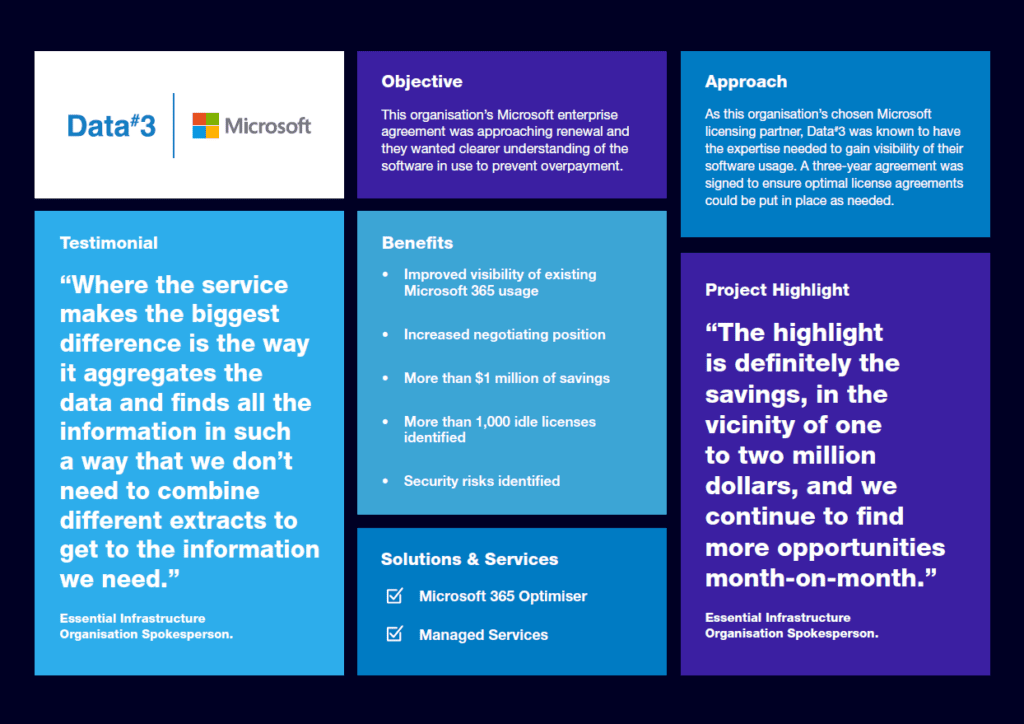
Download Customer Story Contact Us
This organisation’s Microsoft enterprise agreement was approaching renewal and they wanted clearer understanding of the software in use to prevent overpayment.
As this organisation’s chosen Microsoft licensing partner, Data#3 was known to have the expertise needed to gain visibility of their software usage. A three-year agreement was signed to ensure optimal license agreements could be put in place as needed.
Data#3 recommended a good product and the way they manage it is very good. They provide recommendations around non-financial items such as a value-adds including security and hygiene measures, which we greatly appreciate.
Spokesperson
With extensive experience in providing essential infrastructure services, the organisation operates across many sites, including in regional areas, so it places high value on technology that supports modern communication and collaboration needs.
Microsoft 365 is a key tool for more than 10,000 of the organisation’s employees and is used by all its staff. With little visibility of licensing usage, it was imperative that the organisation had a clearer understanding of its software landscape to avoid unnecessary cost when renewing its Microsoft Enterprise Agreement.
Its large workforce meant the organisation’s Microsoft 365 licensing commitment was the largest financial component of its Microsoft Enterprise Agreement. Microsoft 365 was highly valued as an essential business tool – however, the organisation’s spokesperson said a clearer picture of usage was needed for the business to avoid overspend.
“We were essentially staring in the face of our Microsoft Enterprise Agreement renewal, with indicative volumes and pricing significantly higher than we had budgeted for. We spoke to Data#3 about what we could do to rationalise and bring it back closer to our budget number. They were the logical people to ask because they are our Microsoft partner and we transact all our Microsoft 365 licensing through them, as well as using them for other software licensing.”
The spokesperson described a “budget hole of about $2 million” if the issue wasn’t addressed, and none of the alternatives were palatable to the business.
“Our options would be to find additional dollars, or slash and burn by taking licenses away from people. We wanted a cleaner way to do this, with the knowledge to slash and burn idle licenses so that users would be unaffected.”
The challenge had been complicated by significant changes in the organisation. The lack of visibility meant that the organisation could not readily identify licenses actively being used. As users came and went, or took extended leave, the business was still covering Microsoft 365 licenses and there was no clear picture to support the IT department in its licensing negotiations.
Data#3 ran a series of workshops with key IT staff in the organisation to determine the approach that would work best. They recommended a solution that combined Data#3’s Microsoft 365 Optimiser managed service with Microsoft Licensing Optimisation (MLO) consulting services. This would give the organisation intelligence they needed about their license usage, as well as expertise to interpret resulting information and make recommendations for the best licensing cover. Their spokesperson said implementation was straightforward.
“For us it was simple. We didn’t really need to do very much at all, just login and authorise servers for Data#3 to access our Microsoft 365 system. Outside of that, Data#3 managed the rest. The Optimiser service runs entirely in the background, and it is cloud based, so there are no agents to install – just a five-minute job to authorise it.”
With the Microsoft Enterprise Agreement renewal looming closely, the speed of results was well-received. The first priority was to identify and eliminate wasted licenses, and results exceeded those expected from a proof of concept.
“We corroborated that we had about 1,500 users who had full licenses, but minimal usage. We allowed them to drop down to an E3, saving 20% of the cost. We identified one-to-two thousand users who were not using any Microsoft products at all.”
“We put some criteria around what would classify users as inactive and settled on 90 days of no use. This could be detected for us automatically.”
The increased visibility has given the organisation greater insight, and the spokesperson said the additional intelligence is driving greater efficiency through tightening processes.
“For example, we are planning changes to the way we onboard people. Users may have been automatically allocated full Microsoft 365 licenses when they only use email or need to access the timesheet system. Another thing that was beneficial was that people may have been using non-standard products like Microsoft Visio or Microsoft Power BI, then changed roles and stopped using them. We can now clear up that software.”
While the Microsoft 365 Optimiser service from Data#3 enables automation of licensing changes, the organisation has not yet followed that path while it gains further understanding of the platform and its potential. The initial focus is on considering where additional process changes in the business can further increase efficiency. This may include determining which idle Microsoft 365 accounts may indicate that other software may also be licensed unnecessarily.
“If we identify 200 idle Microsoft accounts, for example, we may also learn that 50 of these were also Adobe users. There may be potential for additional savings not in our original business case,” said the spokesperson.
“We continue to find opportunities to reduce our licensing costs month-on-month, as well as highlighting areas we can improve ongoing management.”
This process is facilitated by the ongoing service in the organisation’s three-year contract, which includes regular meetings with Data#3’s Microsoft 365 Optimiser experts who are experienced in hunting down further opportunities for cost avoidance. While not the primary objective, recommendations on security have also been well received.
“Data#3 recommended a good product and the way they manage it is very good. They provide recommendations around non-financial items such as a value-adds including security and hygiene measures, which we greatly appreciate.”
“They hit the ground running very quickly – we initiated the conversation with them in mid-January and our Microsoft renewal was due in May, so we were on a tight timeframe to identify savings. They were fast and agile in getting it up and running.”
The Data#3 Microsoft 365 Optimiser service gave the organisation vastly improved visibility and understanding of its IT environment – but its spokesperson said it is important to translate that awareness into improved processes.
“The way we onboarded people meant that by default, everyone got a full Microsoft license, where in many cases, this is not needed. We are now able to address where processes can be adjusted to prevent over-allocation. I think the important thing is to try and keep track of actual usage, and to categorise what people require when we are onboarding them, so we can attack the issue at the onset.
“That said, a service like this is still beneficial as people’s roles change, and this makes it easy to tell where there are potential savings.”
While several products can pull together some elements of the data now at the organisation’s fingertips, they were clear that the advantages lie in the way it is pulled together into actionable insights.
“Where the service makes the biggest difference is the way it aggregates the data and finds all the information in such a way that we don’t need to combine different extracts to get to the information we need.”
“Before we finalised the decision to go forward, we had Data#3 run a proof of concept where they ran their reporting tools across our system for a couple of weeks and gave indicative numbers of what they thought we could save. They were quietly confident that the savings would pay for the product twice over, and it was important we had that comfort level that we would get payback for our investment. It paid for itself.”
Download Customer Story Regain control with M365 Optimiser