
A copilot is your dependable sidekick providing advice and guidance when you need help. Technology has long sought to be a valuable copilot – anyone remember Clippy, that underappreciated paperclip assistant in Microsoft Office? Fast forward and Microsoft’s take on the technologically enabled copilot has evolved from basic tooltips to sophisticated AI-driven platforms able to enhance your efficiency, speed up your productivity, and provide quick answers to your questions.
At a recent series of Data#3’s JuiceIT events, I took to the stage alongside well-respected Microsoft Modern Work Specialist, Aaron Dinnage, to share the latest AI innovation from Microsoft – Microsoft 365 (M365) Copilot. Billed as your everyday AI companion, its recent launch has introduced some compelling features. During the presentation, we broke down the tech, touched on some of the real-world examples learned through Data#3’s own M365 Copilot adoption, and shared how you can prepare.
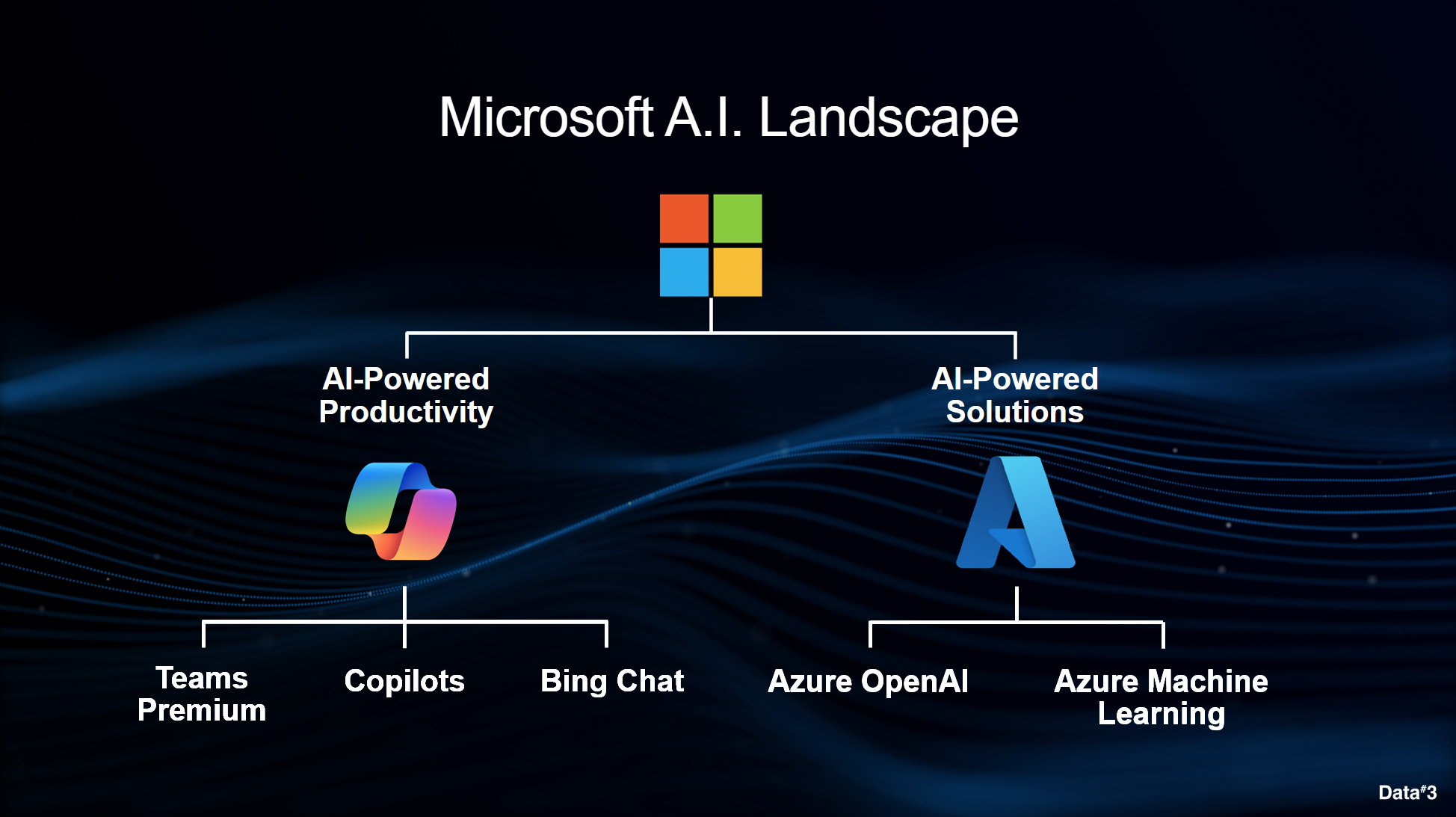
It’s important to note that Microsoft has been busy building AI into many of its products. So, let’s start with some clarity around the vast array of Microsoft AI products, which are best viewed on a spectrum. On one end, there are tools designed to increase productivity without the need for customisations. On the other, there are solutions powered by Azure designed for developers and businesses that can be highly customised (using solutions like Azure OpenAI).
M365 Copilot is firmly the former – it’s an out of the box productivity-enhancing tool, like Bing Chat, Teams Premium, and a number of other AI-powered assistants currently in development or in market.
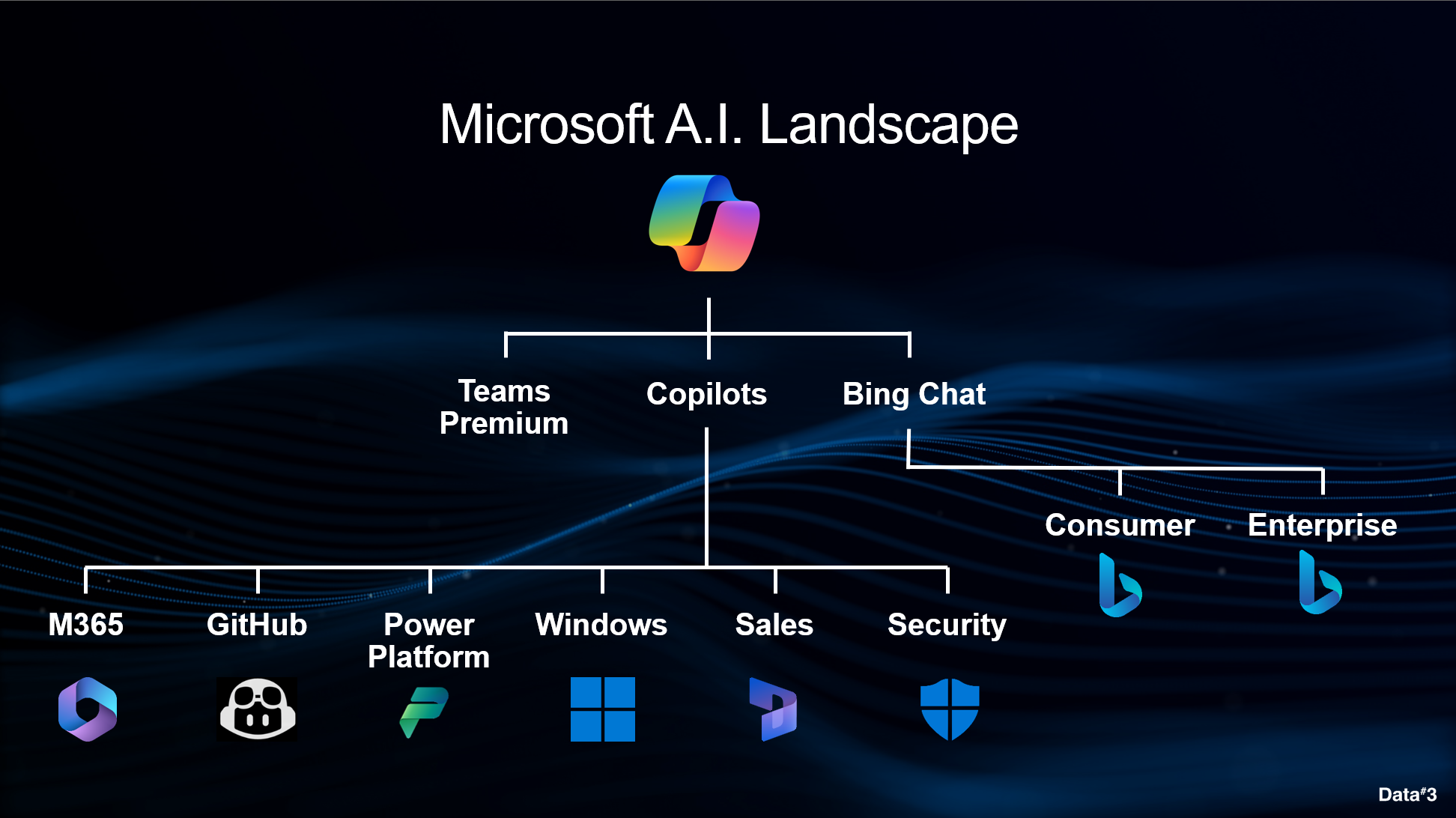
Access to M365 Copilot requires users to have access to an M365 E3 or E5 license, with the M365 Copilot license added to base licenses on a per user, per month subscription basis. From there M365 Copilot can access your data and seamlessly works with frequently used applications, including PowerPoint, Outlook, Teams, and Word.
Compared to Bing Chat, M365 Copilot’s deep integration provides a deeper understanding of the user’s working context and information they have access to within the M365 environment.
For example:
Essentially, M365 acts as your virtual executive assistant. You can delegate tasks such as creating documents, answering queries, and summarising content across various Microsoft 365 Office applications. The possibilities, as they say, are endless.
Interim guidance on generative AI advises against using public, free generative AI solutions for business due to potential security and compliance concerns. Unlike the Bing Chat public version, Bing Chat Enterprise (a feature included in Microsoft 365 E3 and E5) has commercial terms, the required data protection measures, and offers a secure platform to experiment with generative AI technologies. For organisations with these licenses , Bing Chat Enterprise allows them to try out generative AI before adopting Microsoft 365 Copilot.
There’s another clear advantage here. Despite organisations having policies preventing the use of free versions of chat tools like Chat GPT, enforcement is difficult, especially for remote workers. Being able to provide employees with a secure, sanctioned version of the chat tool will ensure they can benefit from those features without compromising organisational data.
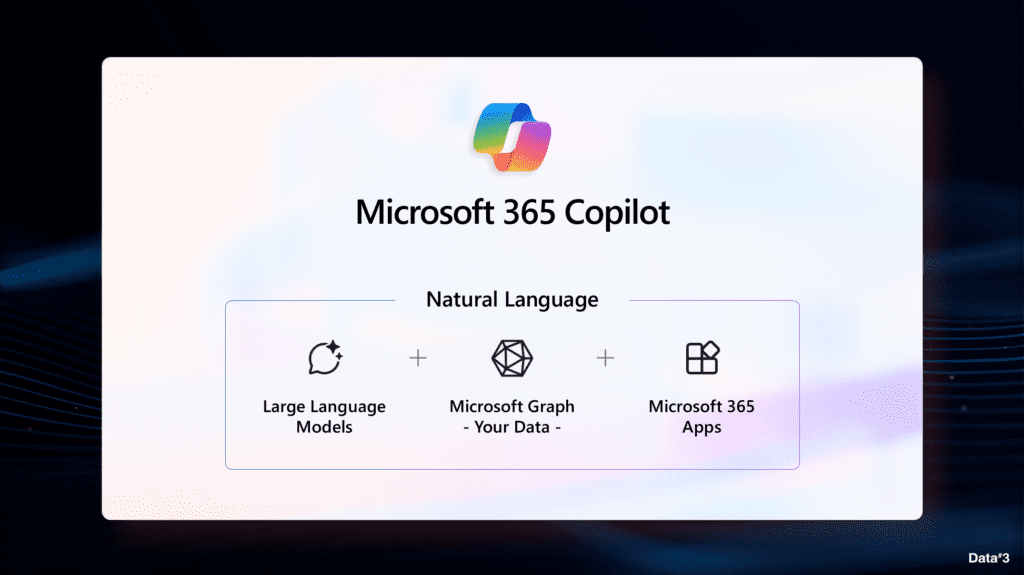
M365 Copilot is powered by advanced large language models and integrates with the Microsoft Graph. This allows it to index and understand every piece of information you interact with within the M365 ecosystem. It captures the context and subtleties of your tasks, and learns as it does so. Plus, M365 Copilot is conveniently built into both M365 web and desktop applications, making it an accessible assistant for all tasks.
Generate content by referencing existing presentations or websites. M365 Copilot can autonomously generate proposal structures, such as executive summaries and deliverables, that can then be further modifed and refined by the user.
Copilot can draft emails by sourcing historical data and generating content. While it provides foundational content, users have the final say in editing and sending the email.
Access M365 resources including everything from OneDrive, to email and Teams chat messages, then quickly generate summaries or detailed insights on queried topics.
Summarise and generate overviews and intelligent recaps of meetings, or use M365 Copilot post-meeting. You can get answers to specific questions, and an understanding of the meeting even if you miss it.
When using Teams meetings, AI features are not exclusively tied to M365 Copilot. While there’s some functional overlap with Teams Premium, M365 Copilot distinctively carves its niche, focusing on real-time insights, actionable intelligence, and a deeper understanding of meetings.
Beyond the use cases demonstrated above, you can expect plenty more from Copilot, including:
You probably have quite a few questions around privacy and security – hopefully this will answer some of those.
No. M365 Copilot uses the semantic index, which indexes only what an individual user has access to. It doesn’t index anything beyond a user’s permissions. The responsibility falls on information governance within your M365 setup.
This isn’t a new risk – it’s more about the increased likelihood of users finding the data they already have access to, but maybe should not have been given access to in the first place. It’s important to have an acceptable use of AI policy in place for your staff, as users should not ask M365 Copilot questions about information they know they shouldn’t access – just as they should not be searching for that data using SharePoint search, for example.
No. The underlying large language models don’t learn from your specific organisation’s data. They respond to prompts but don’t retain or share that information.
Microsoft offers IP indemnification to customers. If M365 Copilot inadvertently breaches copyright, Microsoft supports the customer. However, if content fed to M365 Copilot is already copyrighted, the responsibility lies with the user. Microsoft will handle legal challenges on copyright infringement.
No. Content generated by M365 Copilot is not the property of Microsoft. This is explicitly mentioned on Microsoft’s website.
Microsoft has put guardrails in place to try to prevent such misuse. These guardrails try to stop inappropriate questions being answered by M365 Copilot. However, this also comes down to acceptable use of technology and your users being informed of their obligations.
If you consider the potential productivity boost, the return on investment could be significant. We started our journey by building a business case, comparing potential productivity gains against the cost per user. Saving just 1 hour per week per user results in a solid ROI. Our experience through internally adoptinging M365 Copilot is that the productivity benefits are much more significant than 1 hour per week. Data#3 can help you build out a business case to get M365 Copilot up and running for your organisation.
By now, you should have a pretty good idea about where the ROI of M365 Copilot could come from, and what it means for the productivity of your users. But what exactly are the quantifiable benefits of generative AI? A recent study conducted by Harvard University and Boston Consulting Group captured just some of its potential ROI around user performance.
“Consultants using AI were significantly more productive. They completed 12.2% more tasks on average, produced more than 40% higher quality compared to a control group, and completed tasks 25.1% more quickly.”
It’s worth noting that generative AI doesn’t necessarily surpass human capability (at least not yet). Rather it provides a solid foundation that can then be enhanced and refined. Instead of starting from zero, users can begin their work from a 75-90% completion point, significantly augmenting the speed and quality of the final output.
We help define the problem, outline the solution, estimate costs and project benefits, and detail how the solution aligns with your orgnaisation’s strategy.
We can evaluate your organisation’s preparedness including:
The next step is preparation:
The deployment phase involves:
Need help with rolling out M365 Copilot in your environment? Contact us today to find out more about our M365 Copilot Readiness Assessment.