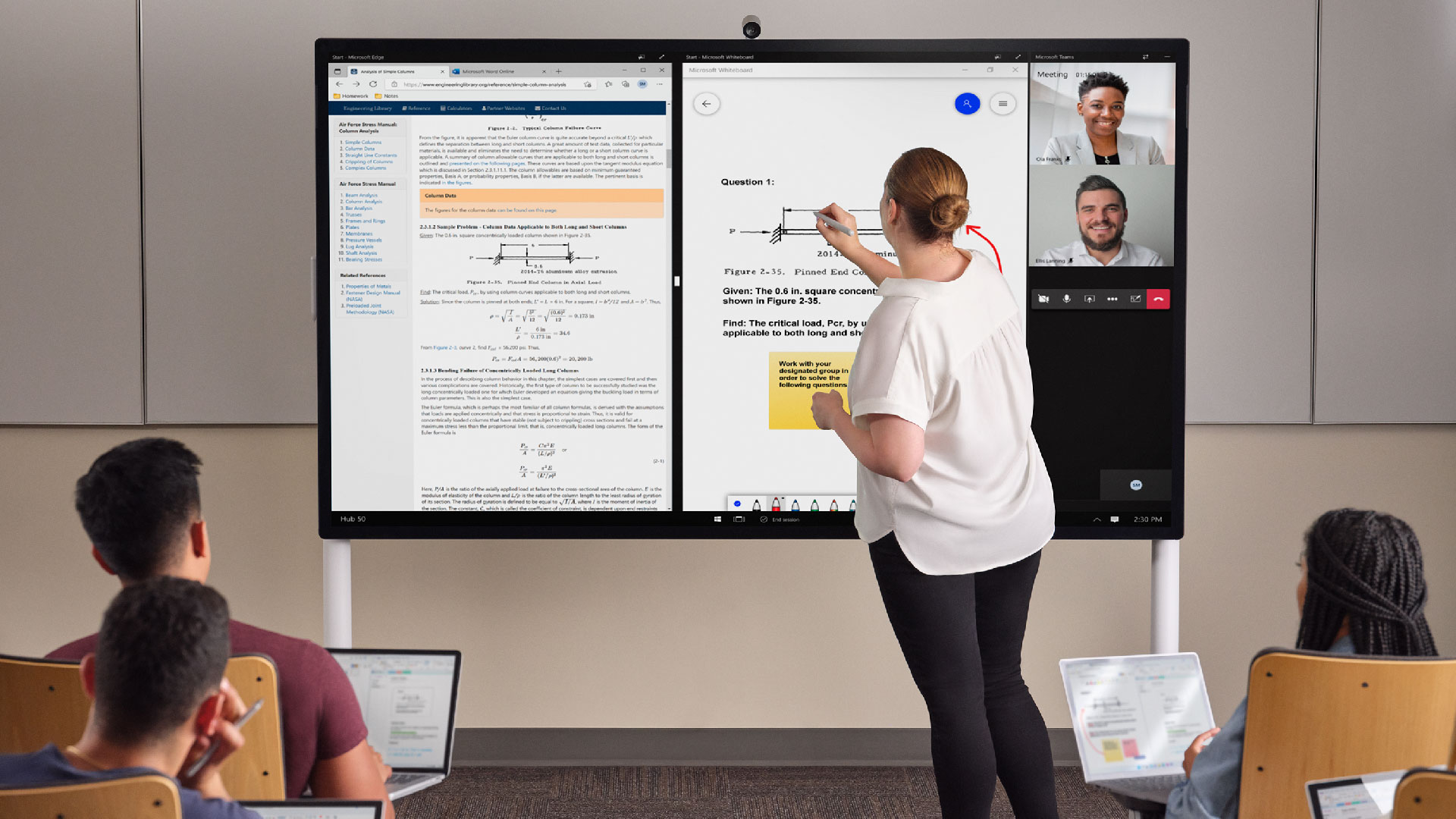A Microsoft Teams customer story
Shine Lawyers
Learn how Shine Lawyers scored a collaboration hit with a cloud-hosted Microsoft Teams solution from Data#3.
Explore our range of Microsoft Teams solutions.
In the modern world, we spend 80% of our time collaborating with others in the workplace. When collaboration becomes part of the fabric of an organisation, it fundamentally impacts performance, culture and profitability.
Yet, you might be surprised to hear that 46% of workers still find it difficult to collaborate with colleagues.
Microsoft Teams is breaking down the collaboration barrier, by helping workplaces embrace the power of truly collaborative teamwork. By bringing together chat, video calling, files, and integrated apps into a central hub, Teams supports employees to get work done, regardless of geographies. It’s the secure, scalable, cost-effective, and future-proofed answer for business leaders searching for a solution that delivers the full spectrum of modern workplace collaboration needs.
Despite a rise in collaboration, workers are still finding it difficult to collaborate with colleagues. This is where Microsoft Teams really shines.
A Forrester study found that the adoption of Teams delivers an 18.9% reduction in meetings every week, four hours saved per week from improved collaboration and information sharing, and more than one hour per week saved by not having to switch between applications.
This is because conference calls and video meetings conducted via Teams are more reliable with high audio and video quality, meaning less time spent addressing setup and call-quality issues. Furthermore, having information and resources readily available via the Teams shared workspace enables executives and key stakeholders to make decisions faster.
Teams is a truly unified solution doing away with the need for additional communication software and hardware technology such as video conferencing, cloud calling and on-premises telephony solutions. This also contributes to lower complexity, improving the ease of security and compliance.
In fact, Forrester found that a 5,000 strong organisation employing Teams could experience benefits and cost reductions of roughly $30.3 million and $3.2 million respectively, resulting in an overall net benefit of $27.1 million over three years.
Features such as co-authoring, version control, document search and conversations support workers to effectively collaborate in real-time, from any location. Within Microsoft Teams, you can also access Microsoft 365, manage your team’s tasks in Planner and connect to hundreds of different applications. By having tools and information available in the one place, Teams removes productivity barriers such as working with multiple sources of information or relying on numerous tools that require separate logins.
Contact a Data#3 collaboration specialist to request a Teamwork Assessment. We’ll pair Microsoft Teams’ rich set of platform capabilities with your desired business outcomes to deliver a custom solution ready to transform your organisation.
Apply for funding through our Deploy Assist program to run a Modern Meetings Proof of Concept (PoC). We’ll integrate Surface devices and Microsoft Teams in a test environment and walk through pre-prepared scenarios to showcase how your team can be more productive.
If you’re ready to start your modern workplace journey, reach out to our expert team today. We can help you pilot, deploy and integrate Microsoft Teams at scale.
As Microsoft’s largest Australian partner, Data#3 is uniquely positioned to help your organisation realise the benefits of The Anywhere Workplace. Our team’s capabilities and competencies extend across technical, licensing, delivery and support to ensure our customers are well-positioned to maximise the value and benefits from their Microsoft investments.

TLDR: A weakness has been discovered in Microsoft Teams that allows attackers to deliver malicious files...

It’s been an exciting year for advancements in technology and tools that boost productivity....

You would be forgiven for thinking Microsoft Teams has taken over the corporate world with how many...

Microsoft Teams has quickly become an integral part of many peoples’ work lives around the world. Since...

Licensing changes are rarely smooth. Case in point the Microsoft Teams Meeting Room Licensing changes...
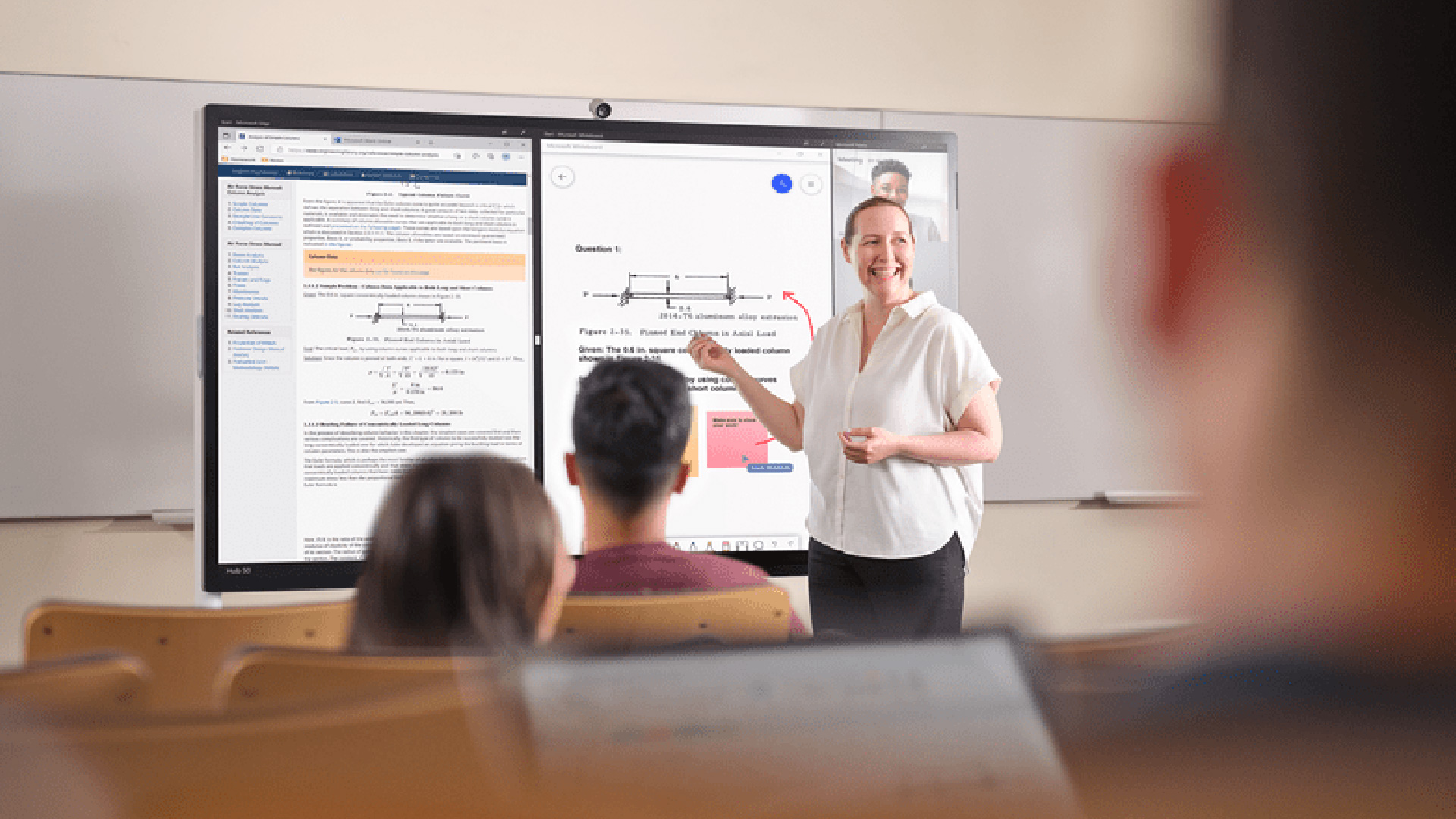
What a coincidence that the only difference between ‘digital naïve’ and ‘digital native’ is a...

The Australian Islamic College embarked on a significant digital transformation journey to enhance...

Australian Islamic College transforms teaching, learning and IT management outcomes with Microsoft 365...

In the world of hybrid work, never more has crisp audio and a reliable microphone been more important....

Shine Lawyers Scores a Collaboration Hit with a Cloud-hosted Microsoft Teams Solution Objective Shine...

Are you tired of chasing paper or working manually with repetitive tasks? Do you need to reduce the gap...

Today, we all rely on digital documents to keep businesses running - but managing approvals across a...

With hybrid workplaces now the standard, digital document processes have become essential to business...

As we moved almost completely digital last year, video conferencing became the go-to for people and...

We know everyone loves to have the newest, shiniest devices. Meeting room hardware is no different –...

Surfers Paradise Surf Life Saving Club Swells Productivity with Microsoft 365 Efficiencies Objective The...
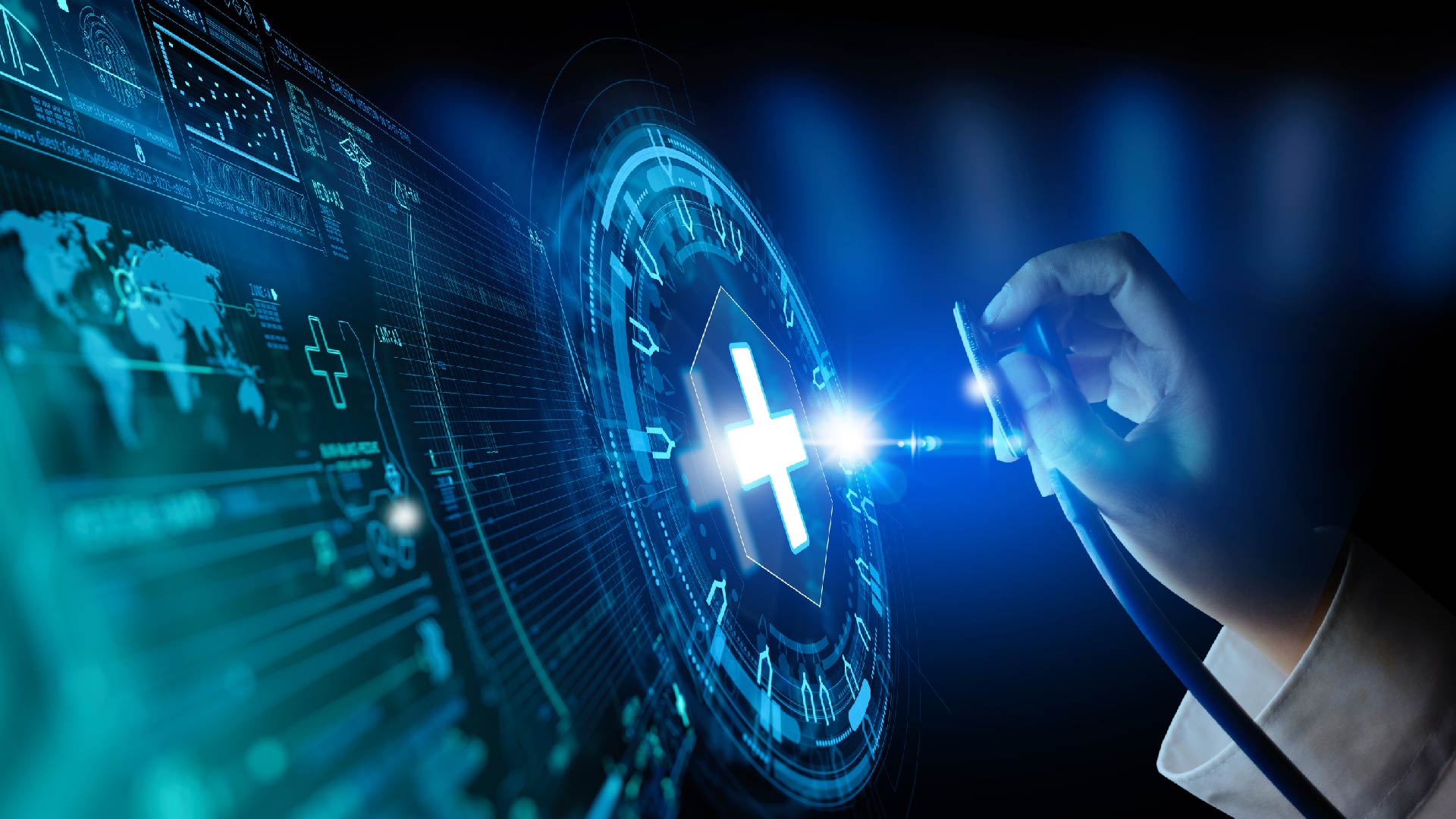
It’s crazy to think it has now been more than a year since the great work from home experiment begun....

As the hybrid workplace becomes the new model for many businesses, it’s rapidly becoming a necessity...

With so many of us continuing to work remotely, using collaboration tools has almost become second nature...

As we approach the end of a year that’s been like no other, now is the perfect opportunity to reflect...