
While the concept of digital literacy is alive and well in the corporate space and a technologically savvy workforce is a given in today’s hybrid, fast-paced, online environment – the shift towards a technologically savvy teaching cohort is permeating classrooms around the country.
As generations of students become inherently digitally native, using smart devices from before they say their first word, there is an increased pressure on those delivering their education to maintain the same pace of adoption.
Educators who flex their digital literacy muscles, will naturally, carry those skills into a classroom setting, taking advantage of the tools, platforms, apps and resources available. This way of teaching will in turn foster a stronger sense of digital adoption, literacy and innovation among students – ultimately enhancing learning opportunities.
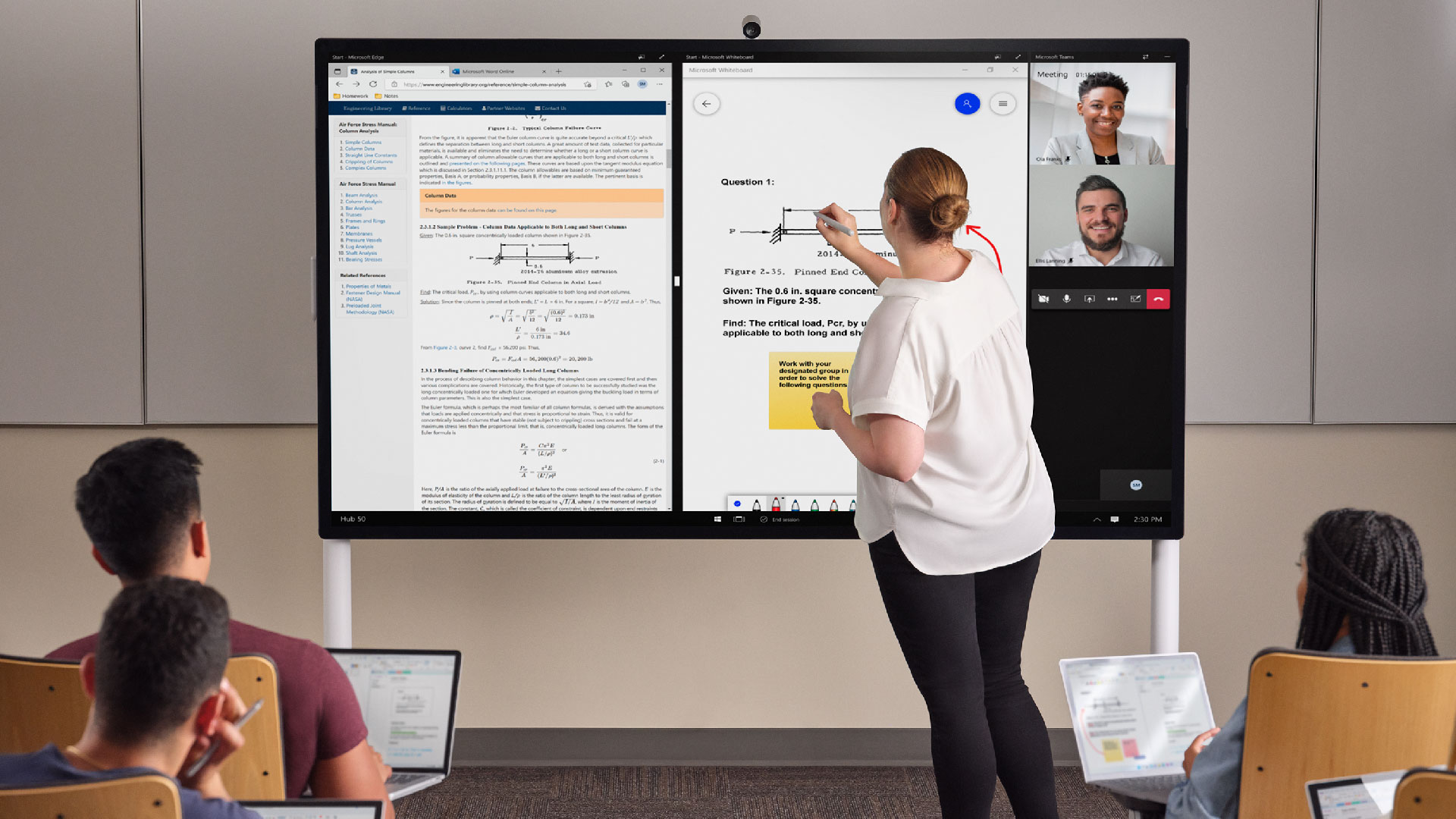
School management often mandate what technology, apps or devices are to be used, without enabling those delivering the curriculum to use the technology effectively – or providing training or workshops on how to deliver education outcomes, using these technologies.
An important consideration needs to be how leadership and management teams manage technology rollouts – this cannot be done without any thought for how the technology will be used and managed on a day-to-day basis. While the vast majority of students might be “digital natives”, comfortable with and immersed in technology, this is not the case for many educators.
Microsoft has done a great job in understanding that many of the technologies it has developed over the years, to aid in enhancing learning outcomes, are in fact part of the cohort of technologies in which educators, require education.
As a result, Microsoft is offering teacher and staff Professional Development, free for Surface customers – recognising that skilling teachers for success, does more than just skill the teacher!
Microsoft found that the most commonly cited reason for technology rollouts in schools failing, is that teachers were not prepared and enabled with the skills to implement the change. New technology is inevitable – for this reason, schools need to make digital literacy a key element of any professional development undertaking.
Teacher and staff professional development is key to a successful digital transformation. To help your educators and staff use technology effectively in the classroom, your school can receive teacher training (in person or online) to deliver the best classroom learning experience, at no additional cost when you purchase 50 or more Surface devices for your school*.
Qualifying customers can earn a maximum of 24 hours of teacher training when purchasing between 50 and 999 Surface devices. Each training session can be made available to up to 30 educators.
Data#3, together with Microsoft, is committed to enabling a digitally native and literate community of educators – so that the learnings they deliver through technology have the desired learning outcomes for the next generation.
Let Data#3’s team of Surface Solution Specialists help you design, deploy and manage a Surface device fleet that is fit for purpose. With up to $20,000 funding** available to assist your school’s Surface deployment, Data#3 can help you ensure your teachers are enabled to fully leverage your Microsoft Surface investment with our Deploy Assist program.
You may also be interested in Adobe Spark and Microsoft Video Resources for schools. As the preferred software partner for thousands of Australian schools, Data#3 invited educational specialists from Microsoft and Adobe to provide an update on how they are working together to share content across their applications to further enhance the learning experience.
Students deserve more than one-size-fits-all technology, especially as educators work to address significant issues of equity and access. That’s why Microsoft’s versatile Windows 11 devices work with or without internet connection, protect against online threats, and have built-in solutions that help each student achieve their potential.
See how staff and students at Minarah College use Windows devices with built-in Microsoft Education tools to improve learning experiences and outcomes.
Offer Terms and Conditions
Offer Period. July 1, 2022 and ends June 30, 2023. Qualifying customers shall be eligible to receive up to a maximum of 24 hours of educator professional development based on number of Surface devices purchased during the offer Period. Professional development will be provided by a Microsoft Surface Education Training Partner.
Eligibility. This offer is for customers in Australia only. You will be required to verify that you are a qualifying customer before you receive your educator professional development.
Professional development. Professional development must be scheduled and completed by June 30, 2023. Professional development cannot be sold or transferred. You are responsible to pay the training partner for any additional professional development. To the extent applicable, the Microsoft Services Agreement applies.
Redemption. You will redeem the professional development from select, qualified Microsoft Education Training Partners. Timing, location and/or method of training to be determined post purchase between the parties. Cancellation within 48 hours of scheduled training will forfeit the right to redeem the professional development offer. Professional development cannot be redeemed before July 1, 2022 and must be redeemed before June 30, 2023. Microsoft reserves the right to reject any applications for redemptions made after this time. To redeem your professional development, contact Microsoft reserves the right to reject applications for professional development where requested information is not provided. Microsoft reserves the right to amend or withdraw this offer at any time and to deny and/or disregard any applications for redemptions deemed in Microsoft’s sole discretion to be false, fraudulent, or ineligible. This offer cannot be used in conjunction with any other offer or free trial.