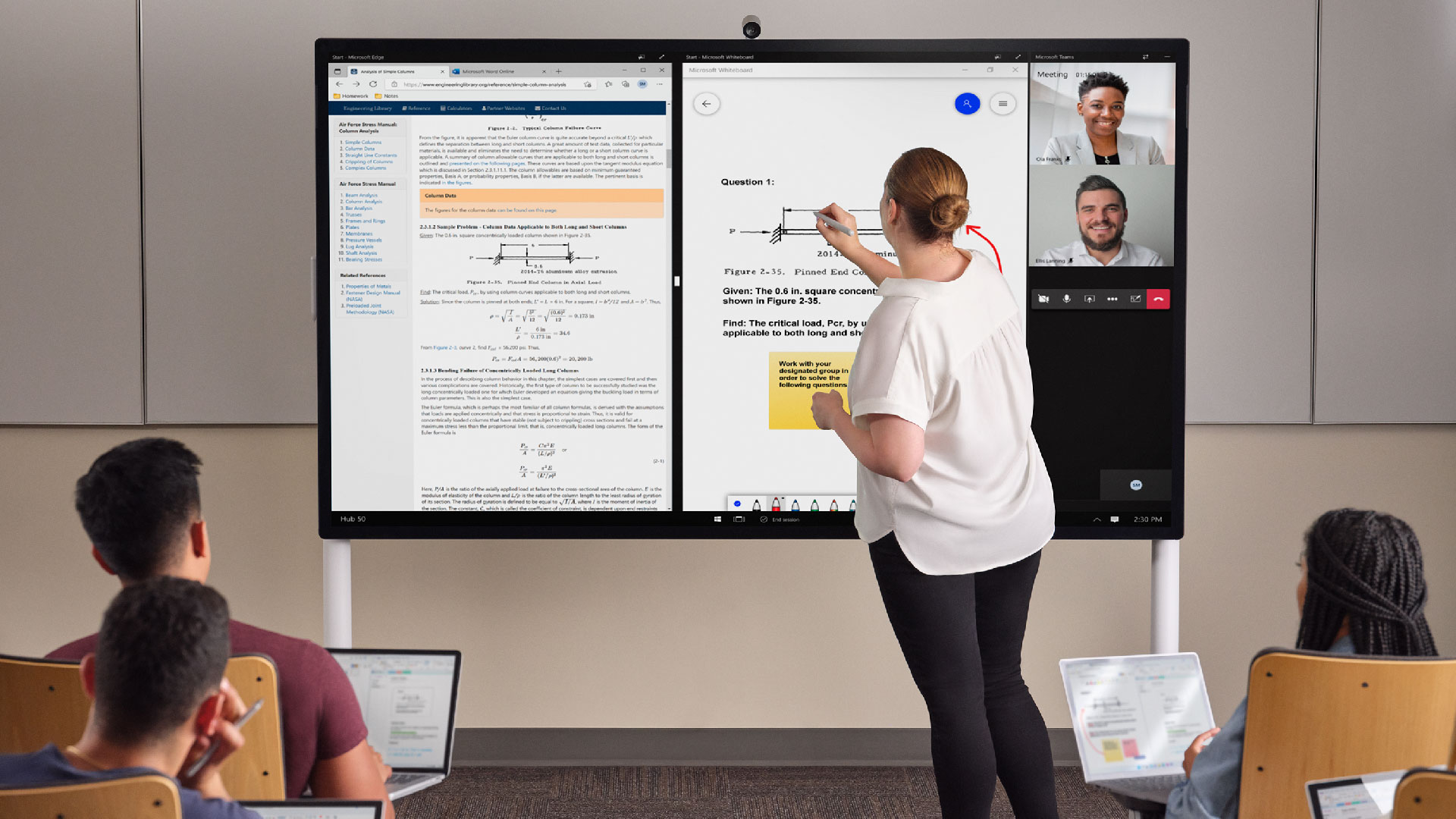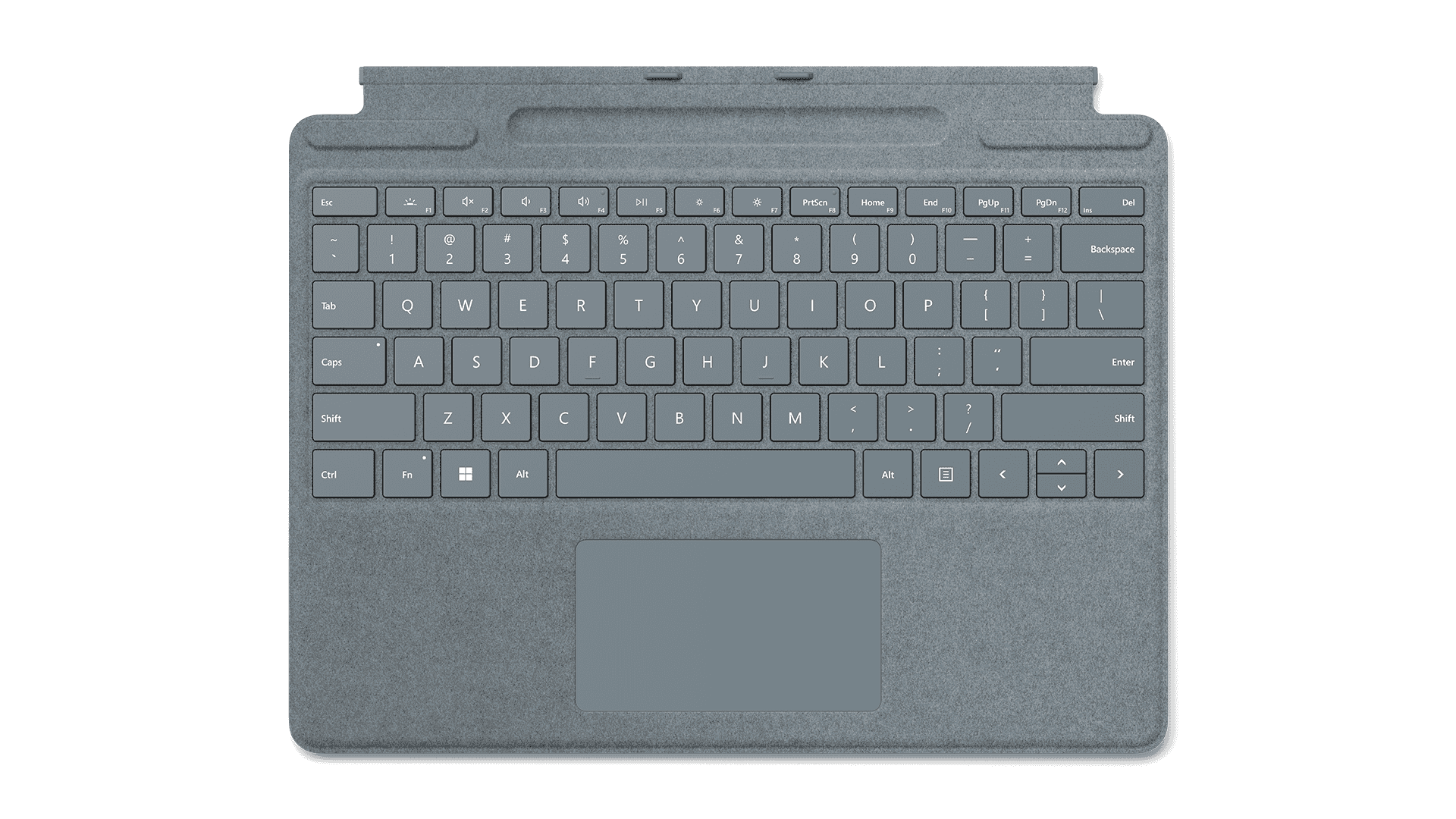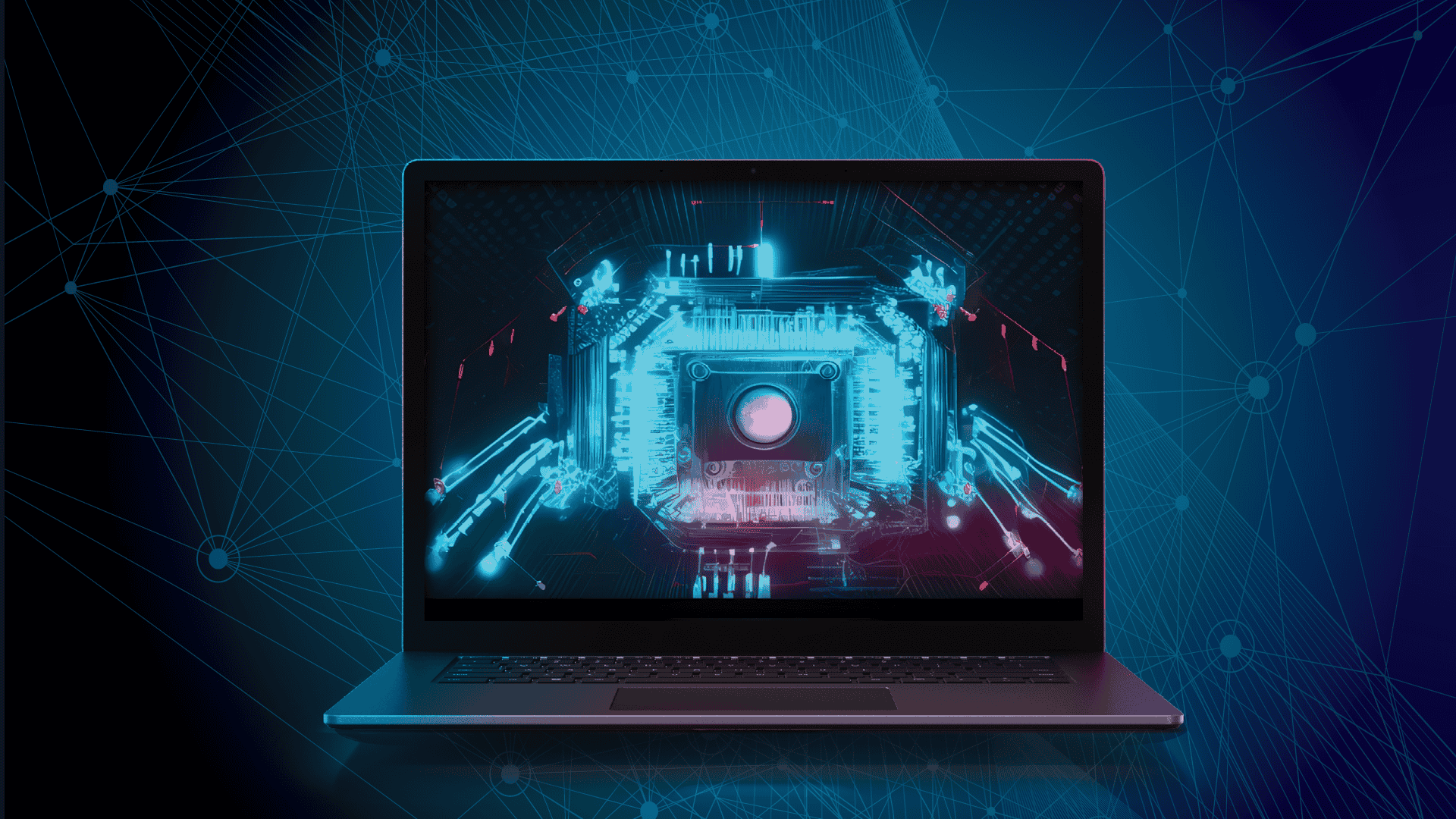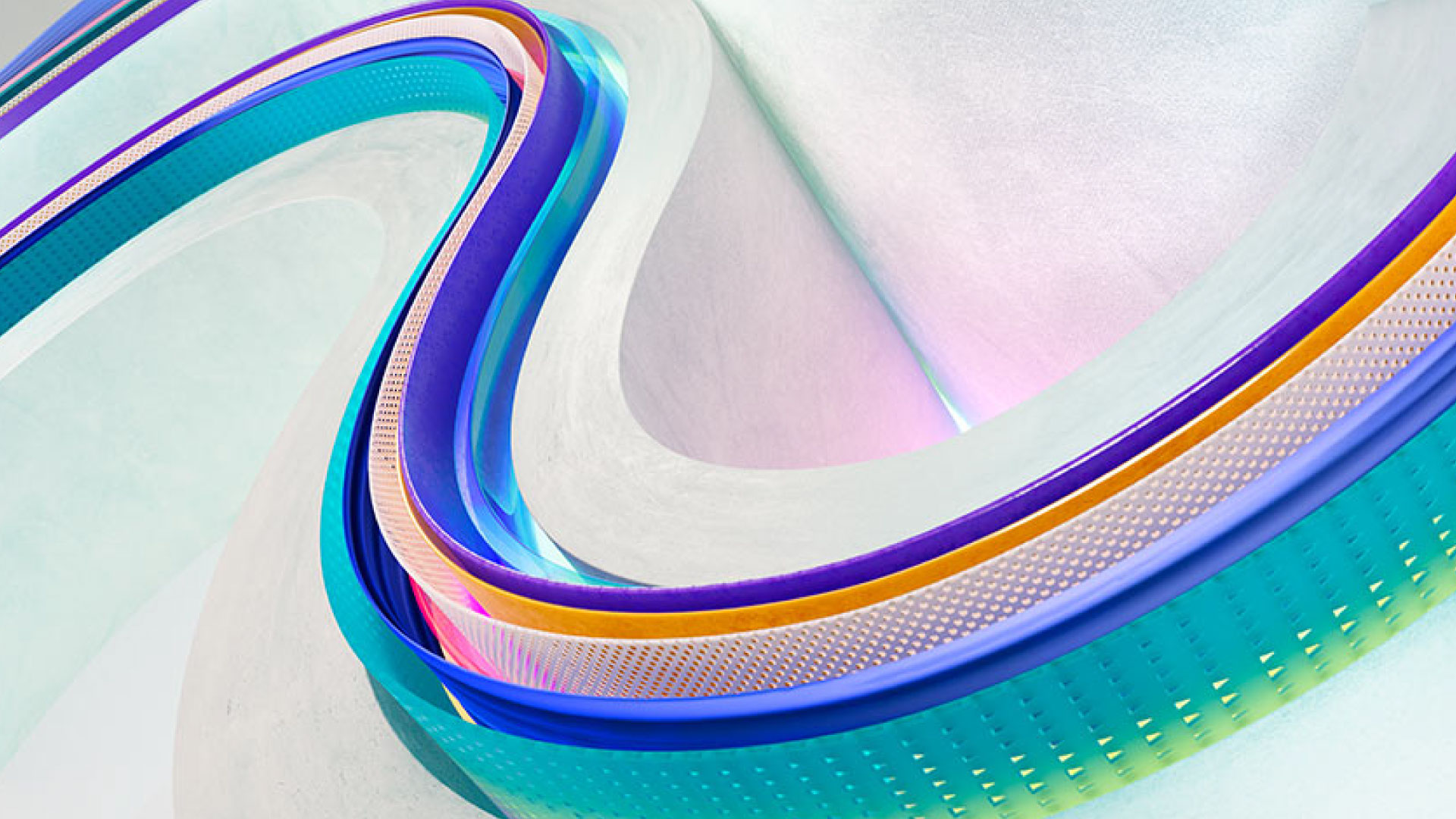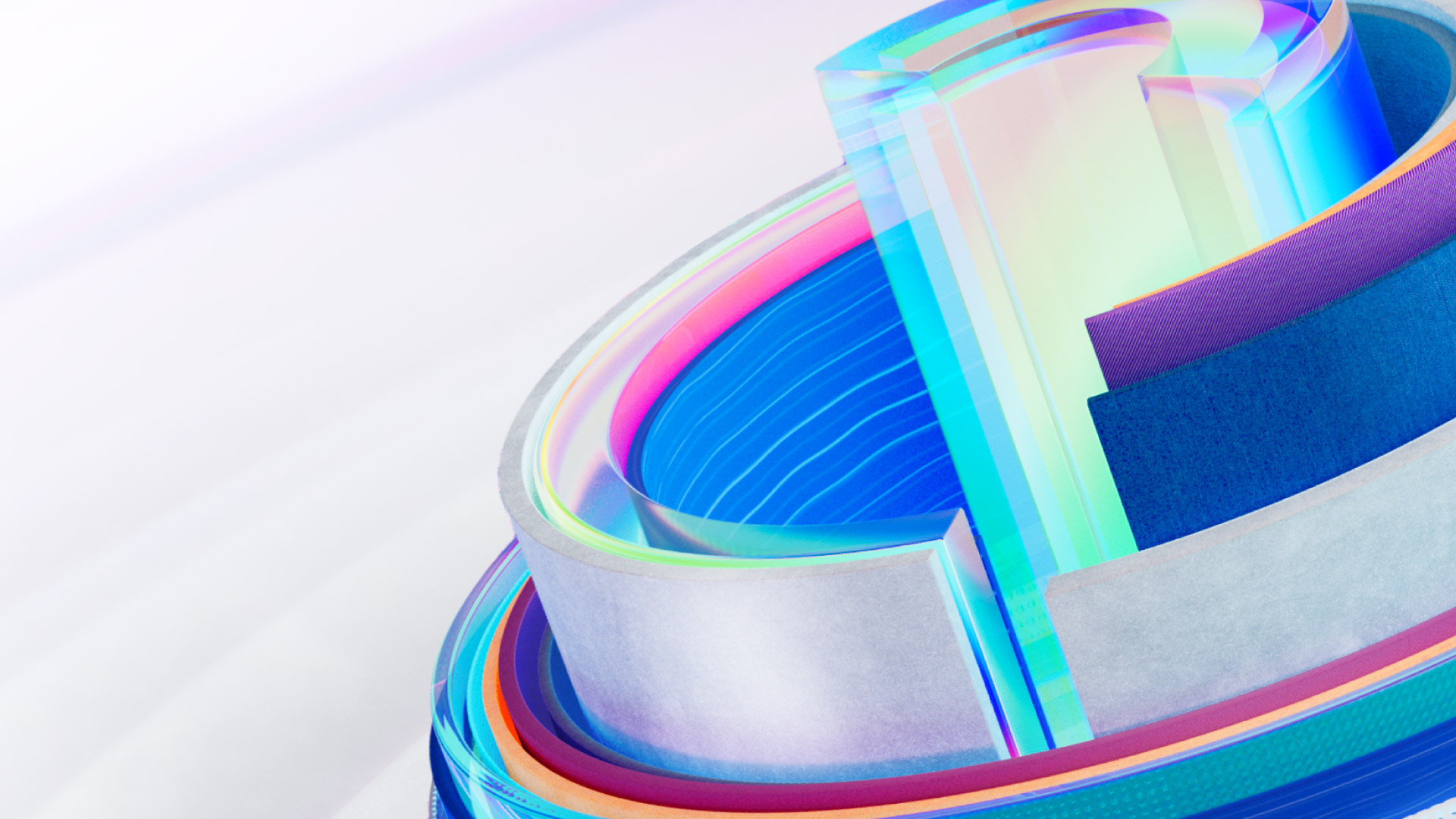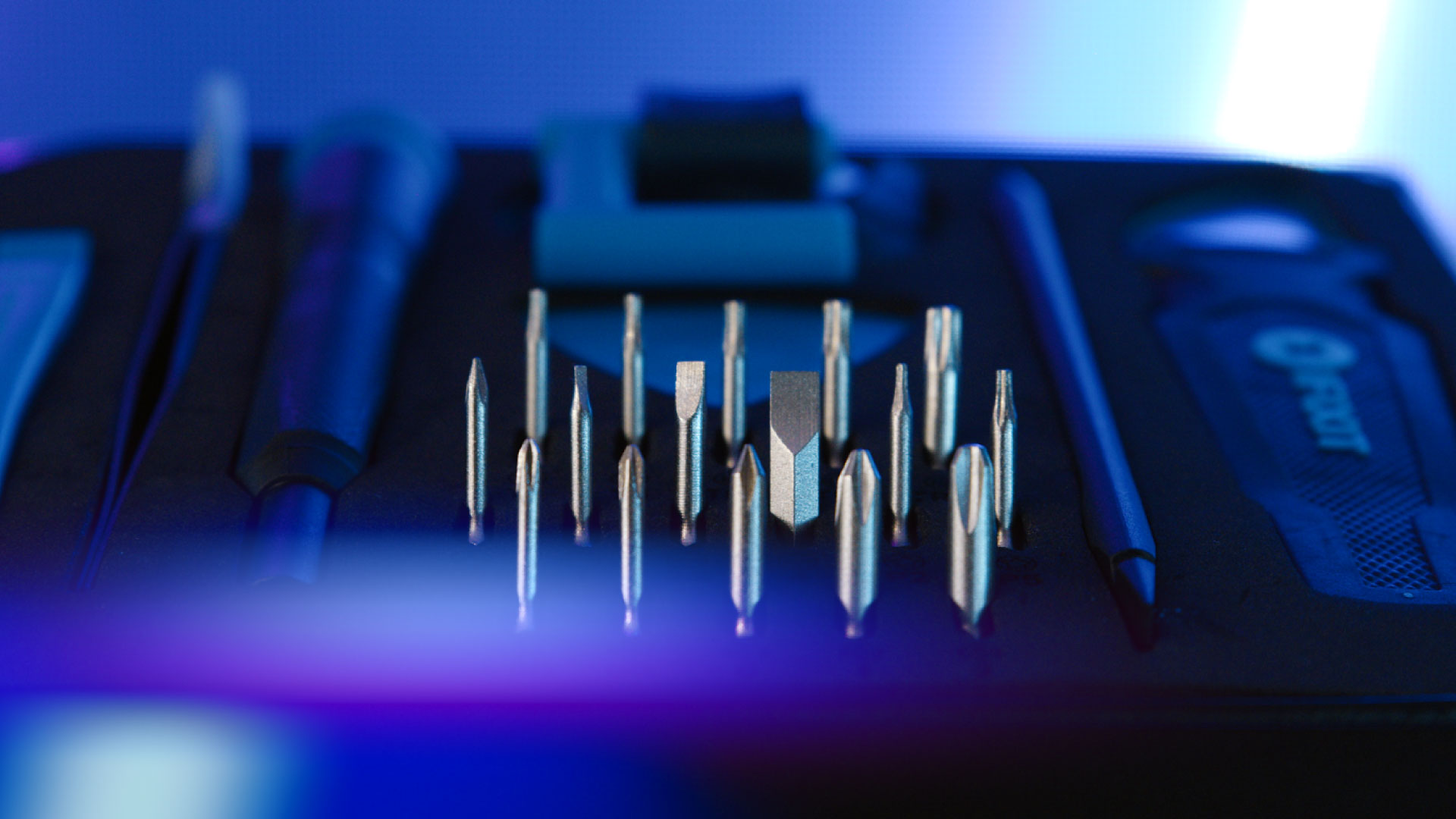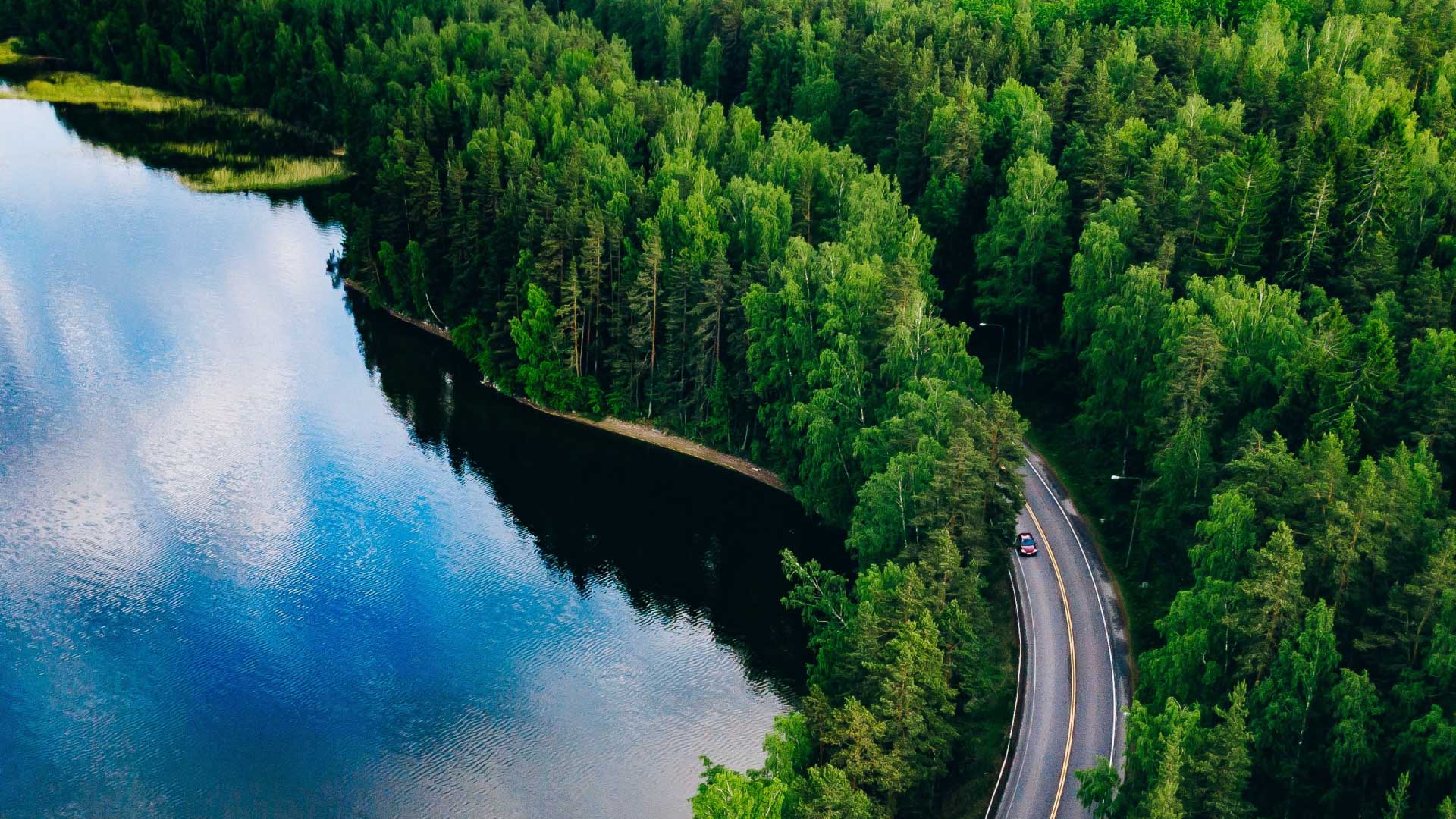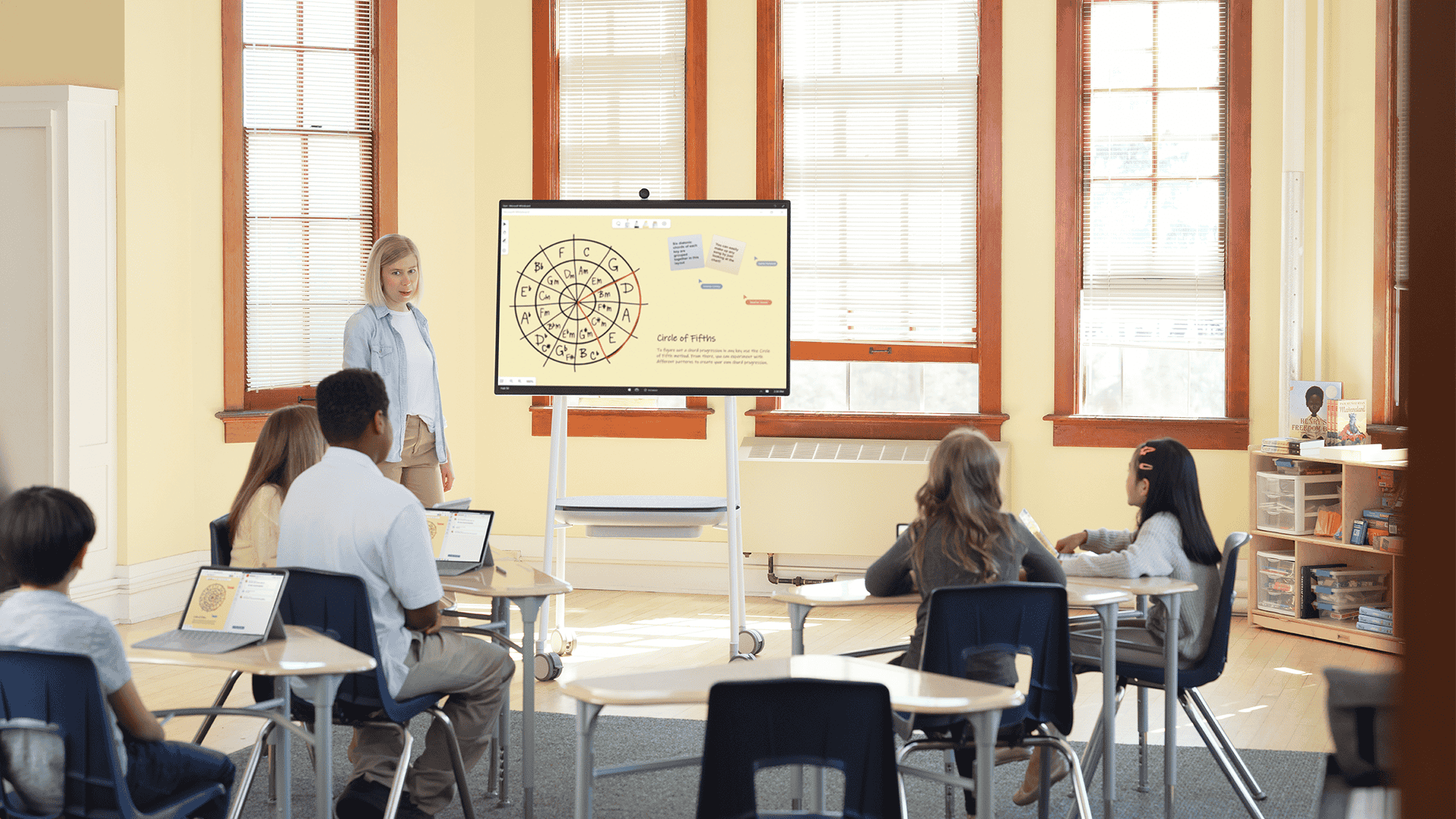Overview
Your partner in limitless learning
Surface transforms how education is delivered in schools and tertiary institutions. As Australia’s largest Microsoft deployment partner, Data#3 will help you bring learning to life. From kindergarten students to university professors the Surface family offers a solution for all users, learning and work styles.
Devices for education
Meet the newest members of your team
Unshackle students and teachers from their desks and equip and energise your classroom with the elegant range of Surface devices.
The Surface Go, Pro, Book and Laptop are ultrathin, light and versatile, offering the perfect balance of portability and power. Launch your school’s creative technology to the next level with the stunning Surface Studio and revolutionise collaboration and group work with Surface Hub 2 – the Surface family has something for everyone.
Accessories for education
Explore the full range of Surface accessories
Arm your Surface device with even more functionality. Designed to work seamlessly with the Microsoft Surface Family, these innovative accessories give you the power to do more at home, on campus, and everywhere in between.
Why Data#3?
Work with Microsoft’s worldwide Surface+ Partner of the Year
Data#3 is Microsoft’s largest Australian Surface partner. With over 15 years’ experience improving device fulfilment and implementation for our clients, Data#3 will help you end the frustrations associated with device sourcing, deployment and warranties. We even offer training and adoption services to upskill your people on their new devices, to ensure the greatest return from your investment.
See how the Surface device suite and range of accessories brings together the best of Microsoft, to bring out the best in you!