Contact us
For more information please contact one of our Solution or Service experts today.
Information provided within this form will be handled in accordance with our privacy statement.

Back when I was finishing my master’s in IT, I never imagined I’d spend more than a decade at the…

Cyber security today is no longer about defending a perimeter. It’s about building an integrated,…

Australian Charities and Not-for-Profit Commission improves charity registration process Download…

As customers increasingly adopt AI, their cloud infrastructure needs to do more than just support…

Many SMEs think they’re too small to be targeted, until they are. Cyber attackers exploit…

If you’d told me that when I left school, I’d one day be leading a team in the tech industry, I…

When it comes to hybrid cloud innovation, Microsoft has consistently pushed the boundaries, delivering…

April 07, 2025; Brisbane, Australia: Leading Australian technology services and solutions provider,…

March 28, 2025; Brisbane, Australia: Leading Australian technology services and solutions provider,…

Windows 10 is on the clock. While the 14th of October 2025 might still feel like a distant deadline, the…
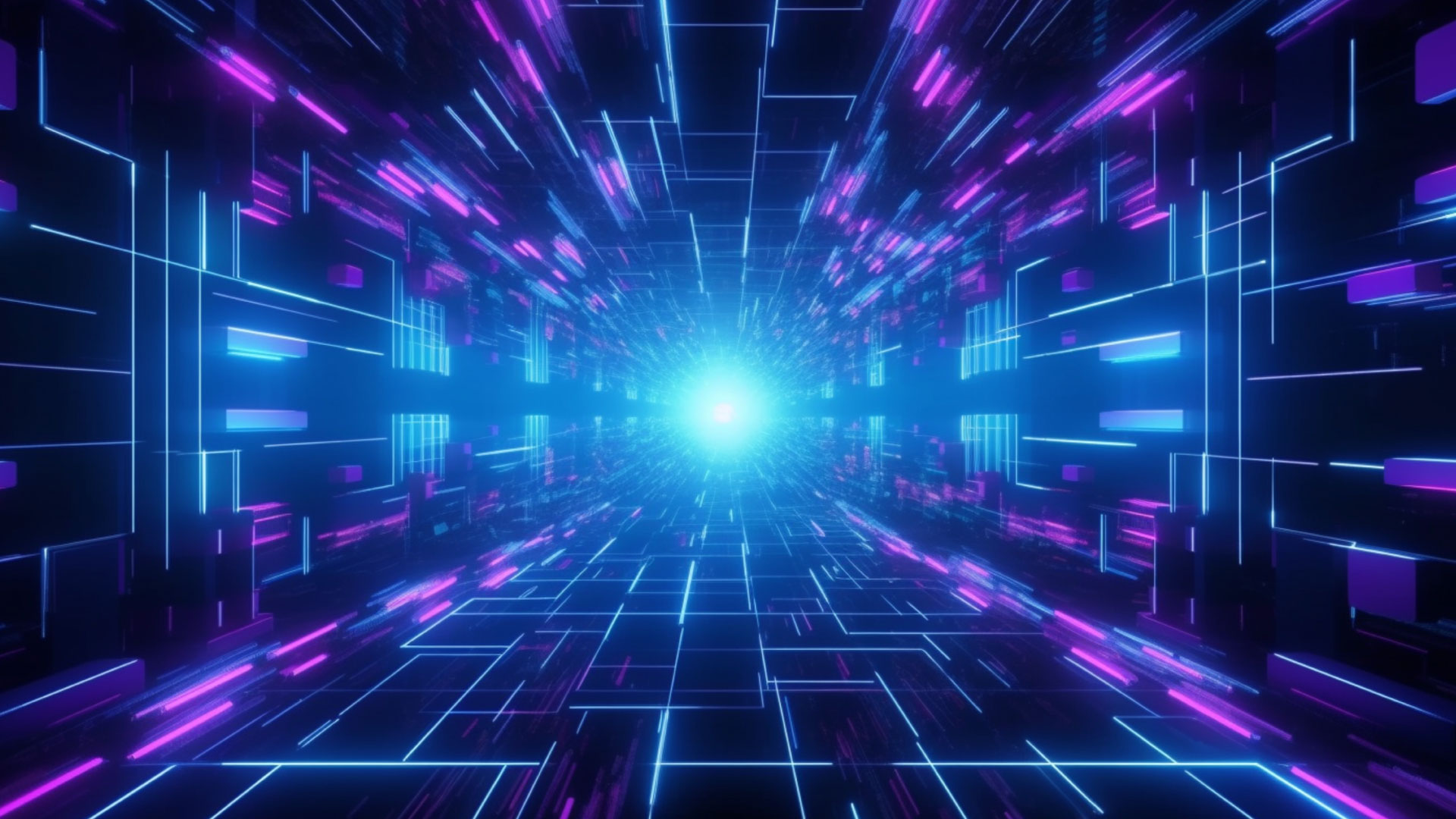
What began as a means of helping myself, has turned into something much bigger! When I first created the…

Cisco’s Nexus Hyperfabric may be a relatively recent innovation, but if you are a data centre manager,…

For more information please contact one of our Solution or Service experts today.

For more information please contact one of our Solution or Service experts today.
Information provided within this form will be handled in accordance with our privacy statement.