Data#3 specialises in providing Cloud, Modern Workplace, Security, Data & Analytics, and Connectivity solutions. By combining world-leading technology from our partners with our experienced business consultants and technical specialists, Data#3 helps you to unlock the value of your technology investment and deliver real business value.

Many organisations aspire to take advantage of Cloud technology, but don’t have the necessary processes, tools, or skills to complete a transition effectively.
It’s all about a hybrid approach, choosing the right options, in the right way, to optimise the use of your technology and resources and maximising the value of your Cloud investments.
Data#3 assists customers by providing consulting expertise, Cloud specialists, and a range of migration and management services; making the shift a seamless process irrespective of whether you’re new to Cloud solutions or want to improve your existing services.

In every industry, from small businesses to the largest global enterprises, the way we work has dramatically changed. Work is no longer a place we go, it is what we do – whether from home, from customer meetings, or from the most remote parts of the planet. Helping workers to securely connect, collaborate, and work from anywhere is sound business sense: when employees collaborate, they work on average 15% faster, 73% do better work, 60% are innovative and 56% are more satisfied*.

A rapidly evolving threat landscape where breach incidents are occurring on a regular basis means that organisations large and small need to take a more vigilant and proactive approach to IT security.
Data#3’s security framework simplifies the increasingly complex task of protecting your technology assets. Comprising of four key elements; Prepare, Protect, Detect and Respond, this consultation-driven framework is designed to not only protect you from threats, but also help you detect security breaches, and then rapidly contain them.
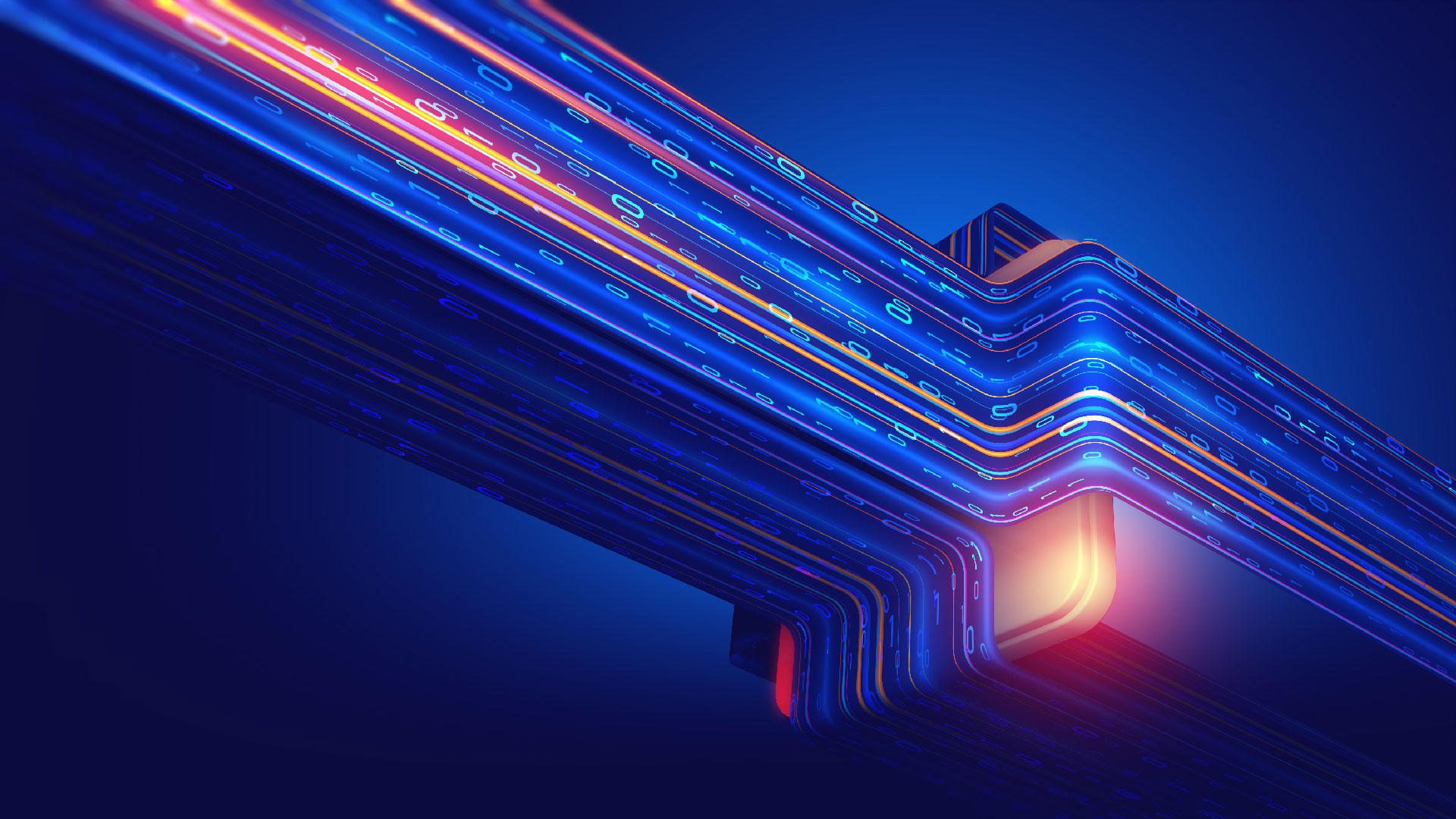
Exponential data growth and unparalleled levels of access have created a new data-driven world; one in which an organisation’s ability to gather, process and leverage all available information has a significant impact on its success.
Data#3’s Data & Analytics Solutions address the need to connect the previously unconnected (IoT), consolidate the volumes of data (Big Data), and provide access to previously inaccessible information to guide your business decisions.

Modern, cloud-driven technologies are profoundly changing the way we work and interact.
Today’s businesses connect more people, systems and devices than ever before. We move more sensitive data, with greater frequency, and we expect it to happen almost instantly.
With the focus on digital transformation, it is vital that organisations pay attention to the system that connect us and makes it all possible – the network.
Data#3’s Solutions Framework helps to ‘connect the dots’ between a customer’s business objectives, our business technology solutions, the choices by which they can be consumed, market-leading vendor technologies, our ‘customer first’ culture and consistent engagement through our customer solution lifecycle methodology.
The Solution Framework has been developed to provide a consistent structure for articulating the business value of any business technology solution and the rationale for choosing Data#3 as the business technology solution provider.
