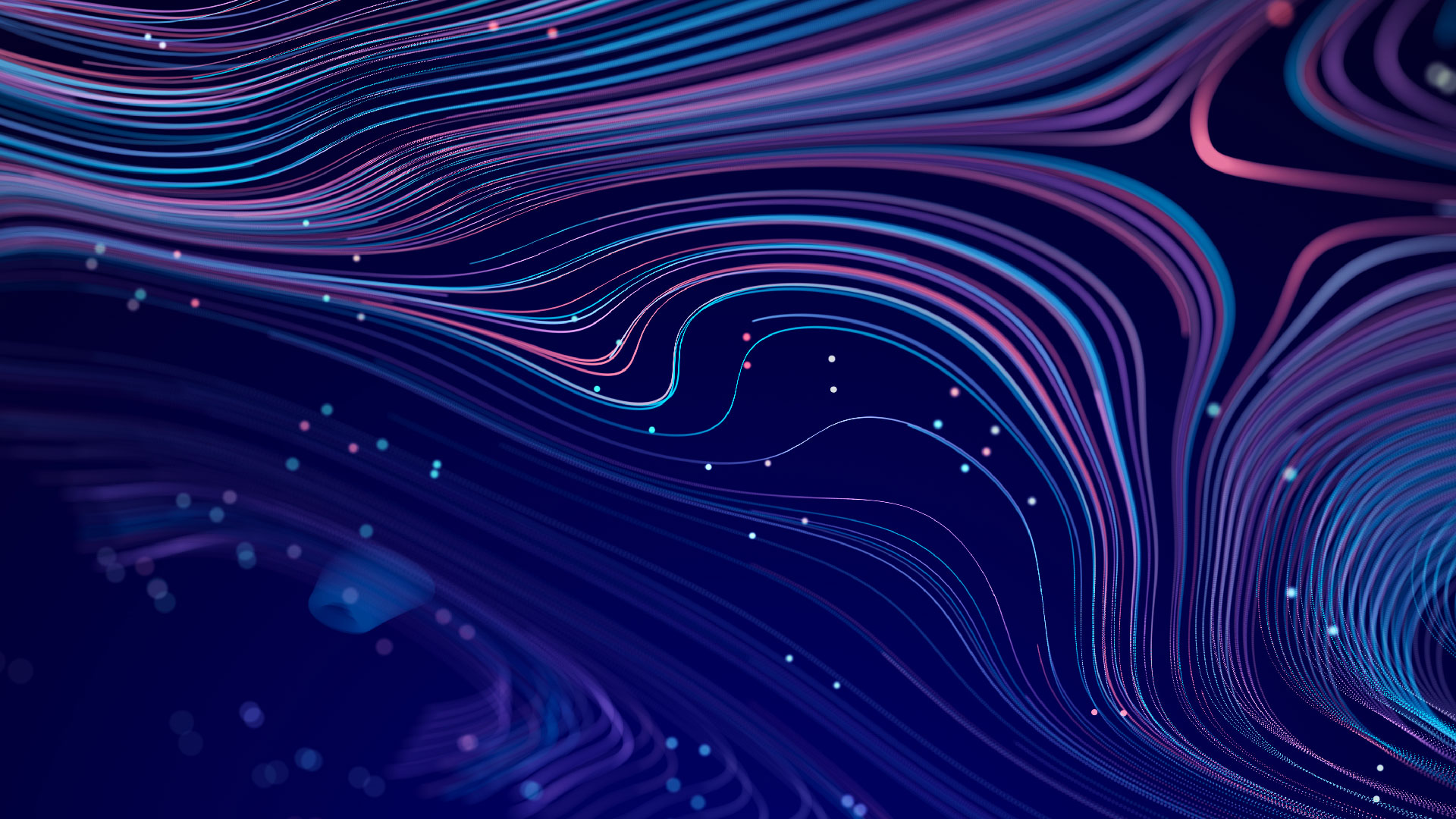Overview
Experience the power of Microsoft Teams Rooms
Do your staff have the ability to work from anywhere, at any time while remaining secure? Does your meeting solution allow everyone to feel like an equal participant, whether they’re in the office, at home, or on the go?
Remote and hybrid work has made it challenging for all participants to feel equal in meetings, with unbalanced experiences depending on where and how the participant is joining.
Microsoft Teams meetings and Microsoft Teams Rooms bridge the physical and digital worlds with enriched audio and video to connect every individual on a level playing field.
Discover the ‘Art of Possible’ through interactive workshops showcasing the capabilities of hybrid meetings with Microsoft Teams Rooms.
Experience the power of Teams Hybrid Meetings. Your users will experience Microsoft Teams meetings no matter where they are with the deployment of two Teams Room systems.
Plan the steps of deployment of Microsoft Teams meetings and meeting rooms across your organisation.
Benefits
Why Microsoft Teams Rooms Launchpad?
Let Data#3’s expert consultants showcase how Hybrid Meetings on Microsoft Teams can be used to improve your meeting experiences – before, during and after the meeting.
Understand your meeting scenarios, user profiles and objectives for meetings in your organisation.
Gain insights into how the Microsoft Teams meeting platform and features can level the playing field for all meeting participants.
Demonstrate how Microsoft Teams Rooms can bridge the gap between physical meeting spaces and remote users.
Build the plan to transition from your current state to Microsoft Teams Rooms across all meeting rooms and spaces.
Outcomes
What to expect
During this engagement, we’ll demonstrate the broad capabilities of Microsoft Teams meetings and Microsoft Teams Rooms to your technical and business stakeholders through several interactive ‘Art of Possible’ sessions.
Next, we will configure and install two Microsoft Teams Rooms into your offices so you can experience Microsoft Teams Hybrid Meetings across both physical rooms and remote participants.
Finally, we will conduct collaborative workshops to help you deploy Microsoft Teams meetings and Microsoft Teams Rooms across your organisation.
- Assess your current state and provide an overview of hybrid meetings and Microsoft Teams Rooms.
- Discover the ‘Art of Possible’ with a tailored suite of sessions to demonstrate the rich, integrated meeting experience using Microsoft Teams. Learn how you can successfully conduct any meeting type – from internal corporate meetings, to webinars and 10,000 attendee Microsoft Live Events.
- Experience hybrid meetings with deployment of Teams Rooms systems into two office meetings spaces.
- Evaluate the learnings from the deployment against defined success criteria to use for future planning and deployment.
- Build the plan and develop the roadmap to deploy hybrid meetings with Microsoft Teams Rooms in your business.
Process
Launchpad journey
Kick-off meeting
'Art of Possible' session
Deployment
Evaluate success
Build the plan
Optimise
Audience
Workshops for technical and non-technical business stakeholders
- Chief Information Officer (CIO)
- System Administrators
- Network and Telecommunications Admins
- Security Architects
- IT Operations
- Service desk managers
- Department leads
- Organisational Change managers
- Customer Experience managers
- Facilities and Office managers
Why Data#3?
Data#3 is Microsoft’s largest Australian business partner
When it comes to collaboration solutions and endpoint security you need an experienced partner. Data#3 is Microsoft’s largest Australian business partner with the highest certified level of competency across the Microsoft ecosystem. Our hundreds of accredited consultants are ready to help.
From enhancing productivity and collaboration with Microsoft 365, Microsoft Teams Rooms, and the latest Surface devices, to transforming business processes with Dynamics 365, and getting the most value from Azure cloud, Data#3 has you covered.