
It may seem like just another device refresh, but it’s much more than that. With this release, Microsoft continues to take impressive steps to bring “ultra-thin, lightweight and powerful Copilot+ PCs to more people at even lower price points.” As Brett Ostrum, Corporate Vice President, Surface adds, “these new PCs reflect the next chapter of Surface innovation”. So Microsoft’s latest Surface Laptop for Business (13-inch) and Surface Pro for Business (12-inch) give clear signals where the future of mobility, education, and modern work is headed.
In our usual fashion, here’s a detailed wrap-up of what’s new, who we think they’re most suited for, and why they matter.
Microsoft’s newest Surface devices aren’t just about smaller form factors; they’re about delivering serious performance and AI capability to people who need to move fast, think clearly, and get things done from anywhere. The 13-inch Surface Laptop for Business, and 12-inch Surface Pro for Business are the latest additions to the Copilot+ PC family – first launched in June 2024 – leveraging the Snapdragon X Plus (8-core) processor, an ARM-based chip optimised for speed, battery life, and on-device AI processing.
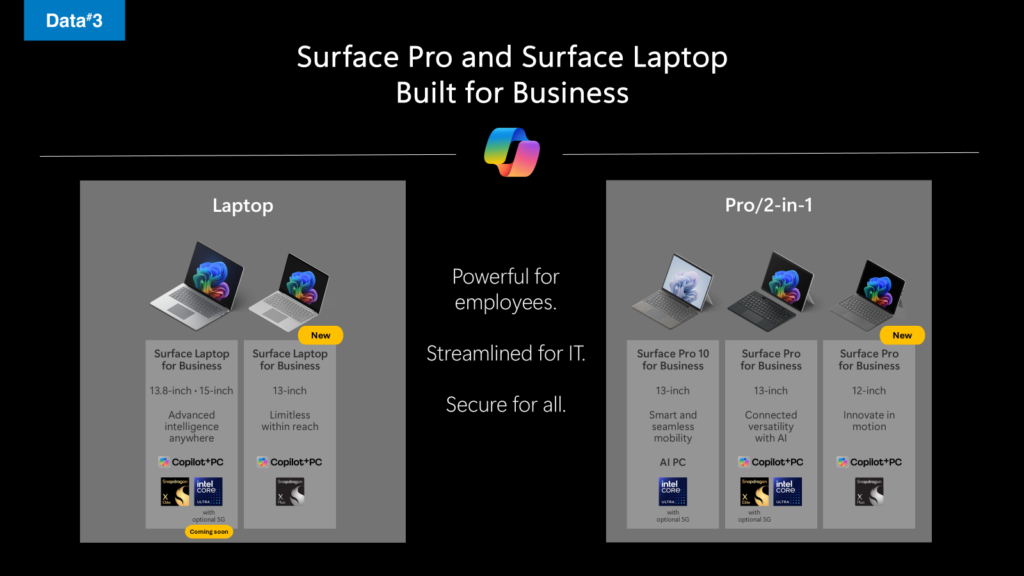
They’re part of a larger trend that is redefining what mobile productivity means in an AI-first world. These devices deliver up to 45 TOPS (trillion operations per second) of on-device AI performance, enabling faster access to Microsoft Copilot features like Recall, Cocreator, and Live Captions. With seamless Microsoft 365 integration and a dedicated Copilot key, these devices aren’t just about computing; they’re built to help people think, collaborate, and act faster.
These new Surface devices are ARM-only. That’s a deliberate choice, and one that has implications depending on your environment.
For organisations with legacy x86 applications, such as enterprise resource planning (ERP) systems or proprietary security tools, ARM processors may still pose compatibility challenges. Workarounds are available, but they are not always ideal. Consequently, these devices may not be suitable in environments where legacy software is non-negotiable.
However, the vast majority of modern apps, especially browser-based platforms and Microsoft 365, run beautifully on ARM. In many cases, these new devices may even outperform previous generations with higher core counts, thanks to Snapdragon’s efficient architecture and Microsoft’s optimisation work. While official benchmark data is still scarce, early impressions suggest that these 8-core machines perform well in specific use cases compared to previous 10- and 12-core counterparts.
Despite the “for business” label, these devices are an ideal fit for modern education and agile startup environments.
In schools, ARM’s efficiency results in longer battery life (up to 23 hours on the laptopp and 16 hours on the Pro) and reduced heat output, allowing for fanless, quiet operation. Coupled with robust on-device AI capabilities, they facilitate personalised, distraction-free learning through features like Copilot, Recall, and natural inking on the PixelSense touchscreen.
Meanwhile, in startup environments and fast-paced SMBs that rely on cloud platforms, browser apps, and modern SaaS tools, there is no downside to ARM. These organisations will enjoy improved battery life, enhanced security, and AI features integrated directly into Windows 11.
For both sectors, there’s another big win: affordability. The ARM-based architecture enables lower price points, while features like bulk USB-C charging support help reduce overhead in IT deployment.
This isn’t just a refresh, it’s a rethinking of what the modern mobile worker needs:
It also brings a new screen size to the Surface Laptop family, offering a balanced footprint between portability and productivity.
The Surface Pro 12-inch is built for those who need ultimate flexibility. Think healthcare workers, retail staff, or students moving between classrooms:
This isn’t just a smaller Surface Pro, it’s a mobile-first rethink of what the 2-in-1 form factor can deliver.
Both devices align with modern USB-C standards and no longer include the proprietary Surface Connect port. For the Surface Pro, even the wall charger is optional, with just a cable provided (for now, the Surface Laptop includes cable and wall adapter). That’s a subtle shift, but one that makes large-scale deployment in schools or startups easier, especially when paired with bulk USB-C charging stations.
The new 13-inch Surface Laptop for Business and 12-inch Surface Pro for Business are more than just compact and capable; they’re designed for the evolving way we work. With Copilot+ integrated, they support the rhythm of AI-driven productivity. Utilising ARM technology, they offer power and portability in a sleek, efficient form. Additionally, thoughtful design updates such as new keyboards, NFC authentication, and long battery life ensure they’re ready to support the future of learning, working, and creating.
Whether you’re an IT admin preparing for the education buying season, a startup founder building your next big idea, or simply someone ready for lighter, faster tools, these devices deserve your attention.
If you’re an enterprise considering adding either of these devices to your fleet, you must assess your current infrastructure for compatibility. Our ARM readiness assessment evaluates your hardware, software, and peripherals to determine whether your existing systems can support ARM-based devices, providing you with a clear understanding of any adjustments or upgrades needed to fully integrate these devices into your workflow.
Learn more about Data#3’s ARM readiness assessment here, or contact your account manager to arrange a trial unit test drive to experience the power and portability of these devices for yourself.