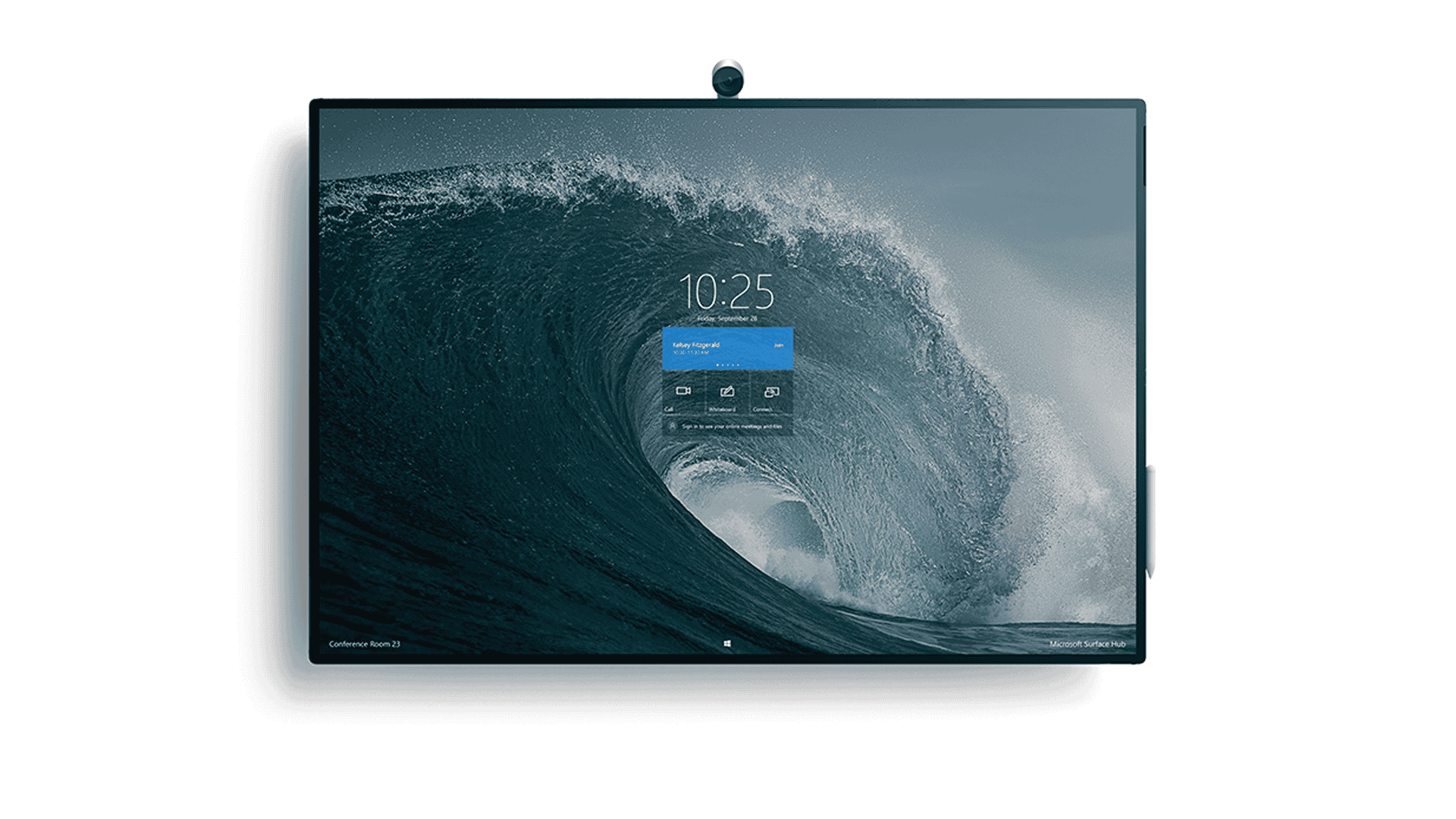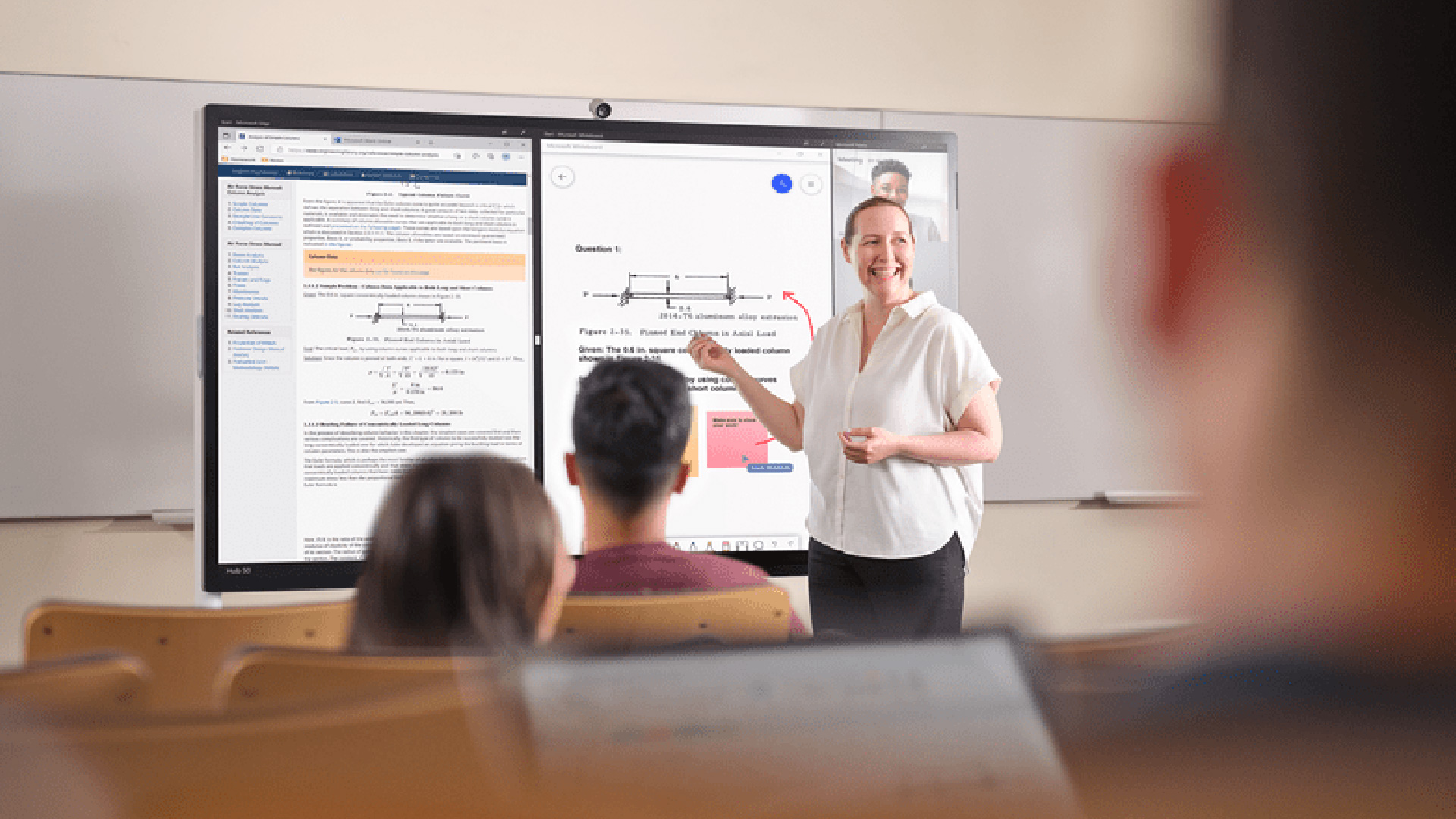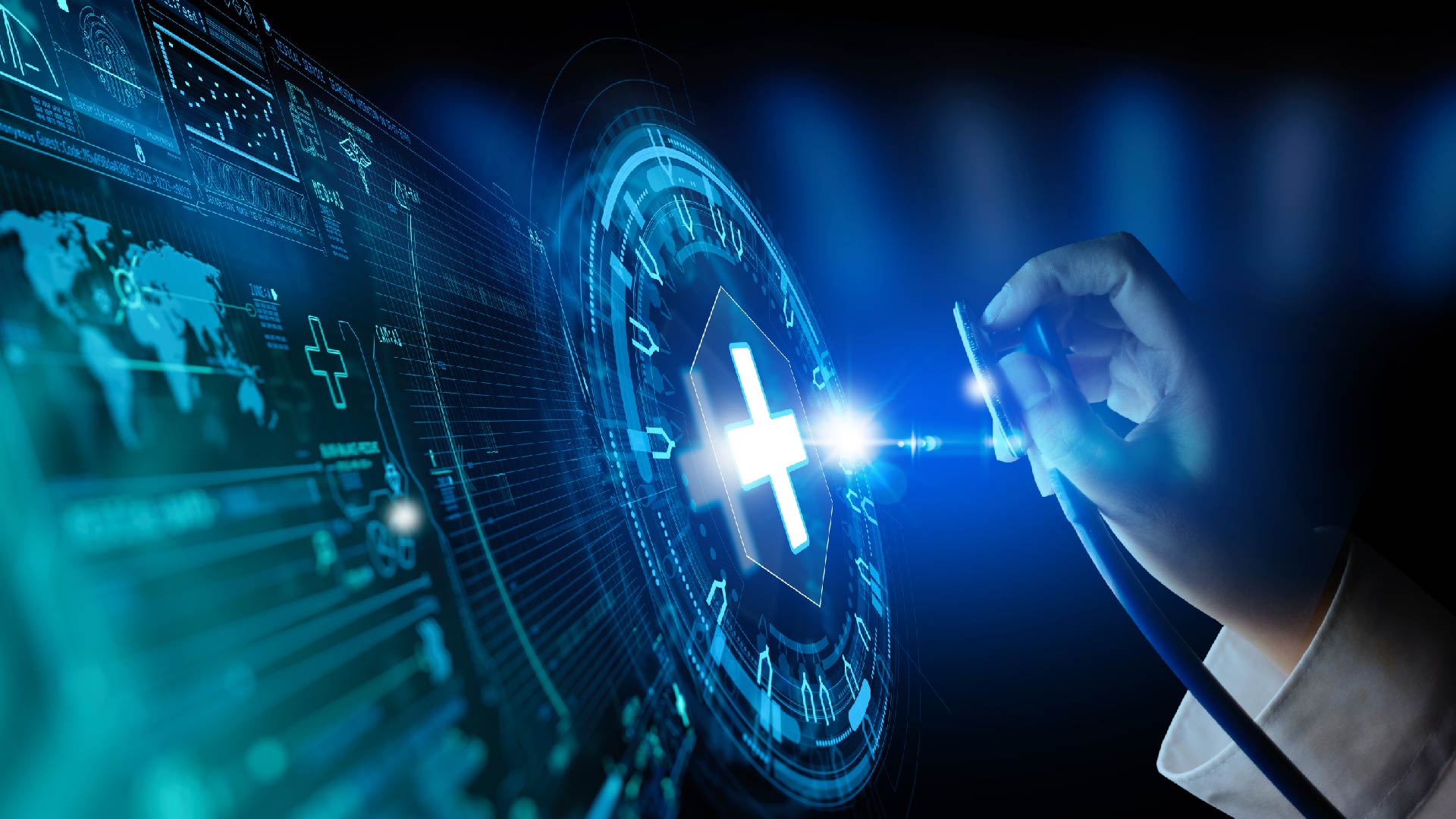Everything you need to transform any space into a Teams meeting place
Kit out your meeting spaces with everything you need to run focused, seamless video meetings. Available in a variety of mix and match configurations to suit the size and purpose of your space, each pre-configured system comes with a mini PC, Logitech ConferenceCam with RightSense™ technologies, PC mount with cable retention, and a Logitech Tap touch controller.
The Logitech Tap unit is your touch screen controller – It’s the brain of the room. A 10.1-inch touch screen with anti-glare and oleophobic coating allows you to launch into Teams meetings with just one touch. It features HDMI input for instant content sharing, and can also be configured to work with third party equipment.
- Multiple mounts – Place the Logitech Tap touch controller on the tabletop or add a mount for better security and exceptional cable management. A wall mount is also available to help declutter your environment.
- Easy installation – A simple guide and an online wizard walks you through quick and painless component configuration.